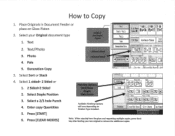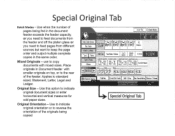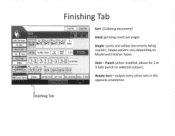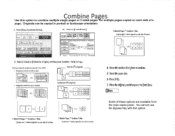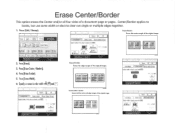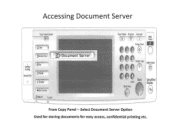Ricoh Aficio MP C2550 Support Question
Find answers below for this question about Ricoh Aficio MP C2550.Need a Ricoh Aficio MP C2550 manual? We have 1 online manual for this item!
Question posted by bobrakhys on October 25th, 2013
How To Double Sided Print Using The Ricoh Aficio C2550
The person who posted this question about this Ricoh product did not include a detailed explanation. Please use the "Request More Information" button to the right if more details would help you to answer this question.
Current Answers
Answer #1: Posted by freginold on November 22nd, 2013 7:04 AM
Hi, how you will print double-sided depends on which operating system and print driver you are using. In Windows, go to the document or file you want to print, select the Print option, then select Printer Preferences or Printer Properties. There will be a setting labeled Duplex, but where it is will depend on which print driver you have installed. Once you find this setting, set it to either duplex from the short edge or from the long edge, however you want the prints to come out. Then select OK and print your document.
Related Ricoh Aficio MP C2550 Manual Pages
Similar Questions
How To Print Double Sided On Ricoh Aficio Mp C2800
(Posted by mmancsta 10 years ago)
How To Print Double Sided Print On Ricoh Aficio Mp C5000 Pcl 6 Printer
(Posted by dbnan 10 years ago)