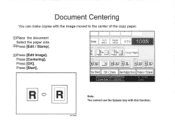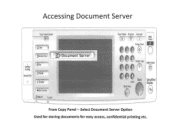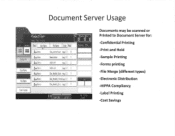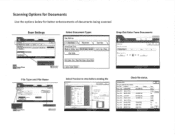Ricoh Aficio MP C2550 Support Question
Find answers below for this question about Ricoh Aficio MP C2550.Need a Ricoh Aficio MP C2550 manual? We have 1 online manual for this item!
Question posted by petePISS on August 11th, 2014
Add A Scan Recipient On How Do I Add A Name On The Scanner Function On A Ricoh
aficio mp c2051
Current Answers
Answer #1: Posted by freginold on October 10th, 2014 3:31 AM
Hi, these articles will show you how to add scan users to your address book:
- How to add a scan to folder user
- How to add a scan to email user
- How to add a scan to folder user
- How to add a scan to email user
Related Ricoh Aficio MP C2550 Manual Pages
Similar Questions
How To Add Name On The Console For Ricoh Mp 4000 For Scan To E-mail
(Posted by daober 9 years ago)
How To Add Names To Scanner In Ricoh Aficio Mp C2551
(Posted by BIPLcsy 10 years ago)
How To Add An Email Folder To Ricoh Aficio Mp C2051 Copier
(Posted by fijoa 10 years ago)
How To Add A Subject Line To Scanner Function On A Aficio Mp 5001
(Posted by dpta 10 years ago)