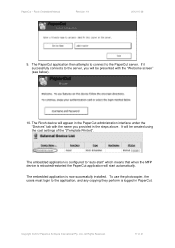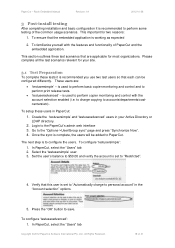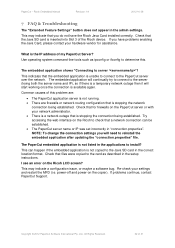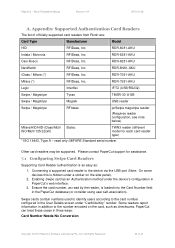Ricoh Aficio MP C2050 Support Question
Find answers below for this question about Ricoh Aficio MP C2050.Need a Ricoh Aficio MP C2050 manual? We have 1 online manual for this item!
Question posted by maricelfcurtis on March 4th, 2015
How Do I Setup My Win 8.1 64 Pc To Connect With My Ricoh Mp205 For Scan To Folde
I cannot get my ricoh aficio machine to scan to folder on my windows 8.1 64bit machine. I have tried the windows update rollup with no success.
Current Answers
Answer #1: Posted by freginold on March 5th, 2015 4:19 AM
Hi, instructions for setting up scan to folder can be found here:
- How to link to a network share folder from a Ricoh MP series copier
However, for scanning to Windows 8.1, your device will probably need a firmware upgrade. Windows 8.1 uses a newer version of SMB for scanning that isn't supported by the copier's older firmware.
Ricoh doesn't make firmware available to the general public. Ask your service technician to download and install the firmware; it should only take 30-40 minutes or so.
- How to link to a network share folder from a Ricoh MP series copier
However, for scanning to Windows 8.1, your device will probably need a firmware upgrade. Windows 8.1 uses a newer version of SMB for scanning that isn't supported by the copier's older firmware.
Ricoh doesn't make firmware available to the general public. Ask your service technician to download and install the firmware; it should only take 30-40 minutes or so.
Related Ricoh Aficio MP C2050 Manual Pages
Similar Questions
Ricoh C2050 Cannot Forward Faxes To Windows 7 Pc
(Posted by Chiwa34 9 years ago)
Ricoh Aficio Mp C3000 Lost Connection When Scan
(Posted by Butfewk 10 years ago)
Aficio 2051 Can't Connect To Scanner Can't Find Scanner
(Posted by Kaki 10 years ago)
How To Remove The Code Sc899 On My Ricoh Aficio Mp C2051
my ricoh aficio mp c2051 is showing the code C899 when i put it on please help me
my ricoh aficio mp c2051 is showing the code C899 when i put it on please help me
(Posted by usertechnik 10 years ago)
How Do You Setup A Scan Folder On The Africio Mp 201
how do you setup a scan folder on the africio mp 201
how do you setup a scan folder on the africio mp 201
(Posted by nabrecordsinc 11 years ago)