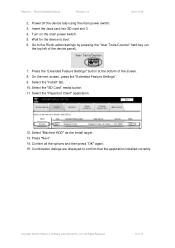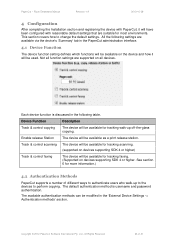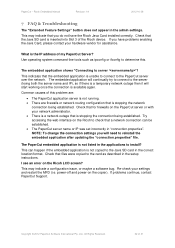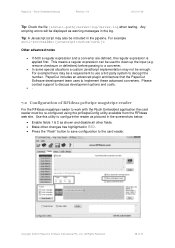Ricoh Aficio MP C2050 Support Question
Find answers below for this question about Ricoh Aficio MP C2050.Need a Ricoh Aficio MP C2050 manual? We have 1 online manual for this item!
Question posted by nrh6m on August 31st, 2011
Fax To File
We need to convert a large number of faxed documents to PDF and save them on the file server. We already have the ability to scan to the server. How can we set up the Fax Receive File process to 1. Save in PDF so we can find and move it or 2. Recieve and save directly to the server folder?
Current Answers
Related Ricoh Aficio MP C2050 Manual Pages
Similar Questions
Priter & Scanner Ricoh Aficio Mp C2050
dear sir, my laptop already connect the printer c2050,but scanner not connect. Note:(my laptop conne...
dear sir, my laptop already connect the printer c2050,but scanner not connect. Note:(my laptop conne...
(Posted by urarif1985 9 years ago)
How To Setup Scan Function For Aficio Mp C2050
(Posted by Emla1stu 10 years ago)
How To Change Fax Receiving Mode From Manual To Automatic
How to change fax receiving mode from manual to automatic
How to change fax receiving mode from manual to automatic
(Posted by akubik 10 years ago)
Fax Receiving Tray Light Is On But Not Receiving My Fax
fax receiving tray light is on but not receiving my fax
fax receiving tray light is on but not receiving my fax
(Posted by randyunderwood 11 years ago)