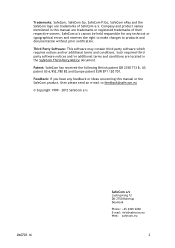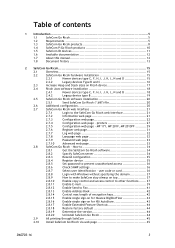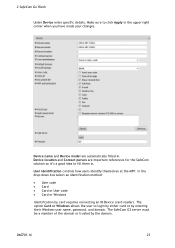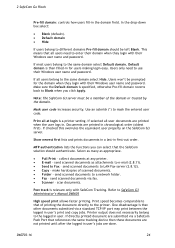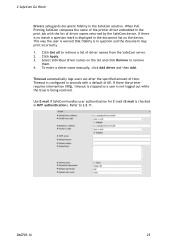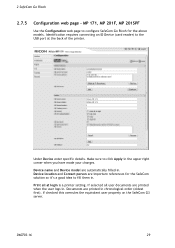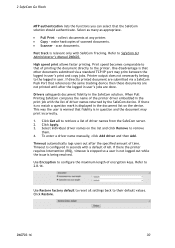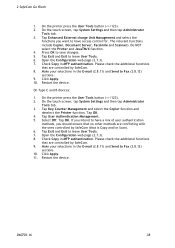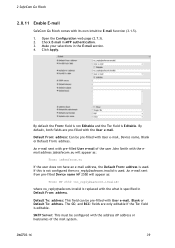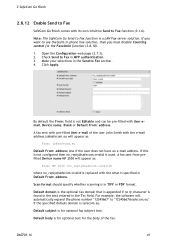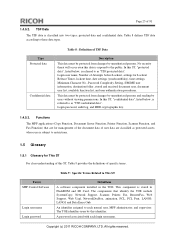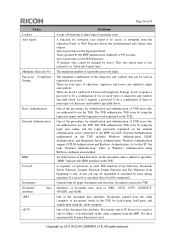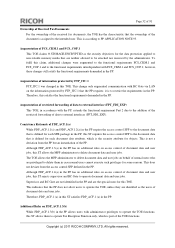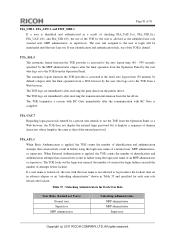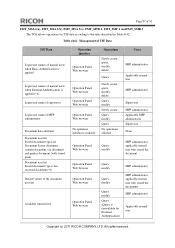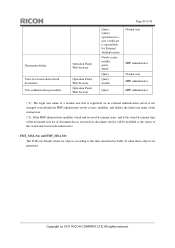Ricoh Aficio MP 2352SP Support Question
Find answers below for this question about Ricoh Aficio MP 2352SP.Need a Ricoh Aficio MP 2352SP manual? We have 2 online manuals for this item!
Question posted by akubik on December 20th, 2013
How To Change Fax Receiving Mode From Manual To Automatic
How to change fax receiving mode from manual to automatic
Current Answers
Answer #1: Posted by freginold on December 21st, 2013 5:46 AM
Hi, you can turn on automatic reception in User Tools (User Tools/Counter > Facsimile Features > Reception Settings). One of the first settings should be Reception Mode -- change it from Manual to Automatic,then hit OK to save the change.
Related Ricoh Aficio MP 2352SP Manual Pages
Similar Questions
How To Change Fax Numbers In Ricoh Aficio Mp 5001
(Posted by rgardbe 9 years ago)
Fax Receiving Tray Light Is On But Not Receiving My Fax
fax receiving tray light is on but not receiving my fax
fax receiving tray light is on but not receiving my fax
(Posted by randyunderwood 11 years ago)
Ricoh 2352 Won't Accept Some Faxes
We have a Ricoh 2352 multifunction machine. It accepts faxes from some numbers but for others if it ...
We have a Ricoh 2352 multifunction machine. It accepts faxes from some numbers but for others if it ...
(Posted by rickwagner 11 years ago)