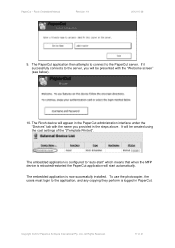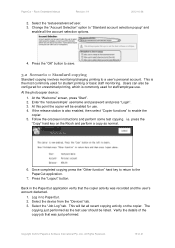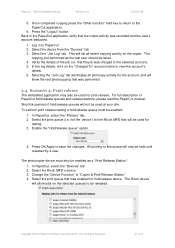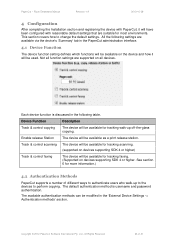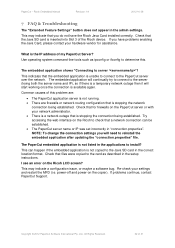Ricoh Aficio MP C2050 Support Question
Find answers below for this question about Ricoh Aficio MP C2050.Need a Ricoh Aficio MP C2050 manual? We have 1 online manual for this item!
Question posted by dbenickp on October 23rd, 2014
How To Change Sender Name On Aficio Mp 4002
The person who posted this question about this Ricoh product did not include a detailed explanation. Please use the "Request More Information" button to the right if more details would help you to answer this question.
Current Answers
Answer #1: Posted by freginold on October 24th, 2014 3:28 AM
Hi, this article will show you how to change your 4002's default sender:
- How to specify a default sender on a Ricoh Aficio MP series copier
- How to specify a default sender on a Ricoh Aficio MP series copier
Related Ricoh Aficio MP C2050 Manual Pages
Similar Questions
Is There Any Way To Test Send Email Scan From Aficio Mp 4002 Through Web
interface
interface
(Posted by Blba2395 9 years ago)
Change Drum Ricoh Aficio Mp 2000
How to change the drum of ricoh aficio mp 2000? Can me help someone?
How to change the drum of ricoh aficio mp 2000? Can me help someone?
(Posted by fredclemens 11 years ago)