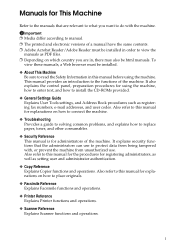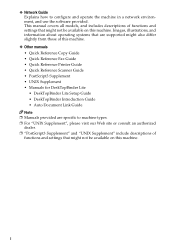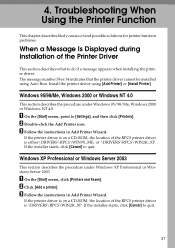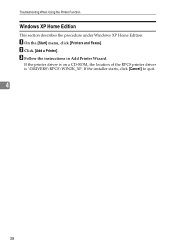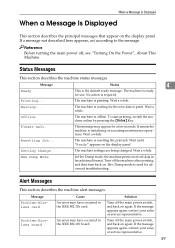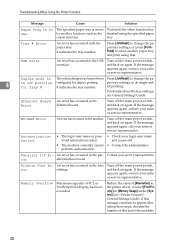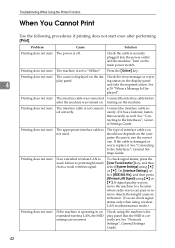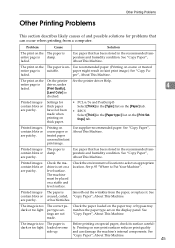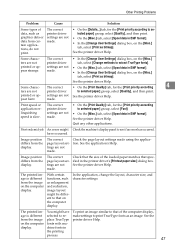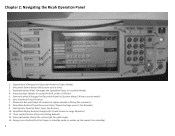Ricoh Aficio MP C2030 Support Question
Find answers below for this question about Ricoh Aficio MP C2030.Need a Ricoh Aficio MP C2030 manual? We have 2 online manuals for this item!
Question posted by talkstoomuchsearle on October 23rd, 2012
Printer Is Online But Laptop Says It's Offline!
I can't print anything because my computer reckons the printer is offline and is queueing documents for print. The printer claims to be ready...I have turned both of them off and on again (separately) by no joy!
how can I troubleshoot??
Current Answers
Related Ricoh Aficio MP C2030 Manual Pages
Similar Questions
My Printer Has A Error Code Sc397 What It Is
my printers/copiers model no : mp c2030 now it has showing a error code please tell me what to do?
my printers/copiers model no : mp c2030 now it has showing a error code please tell me what to do?
(Posted by wilnavindsouza19 9 years ago)
How Do I Get My Laptop To Get Back Online. It Says I'm Offline.
(Posted by lynnpeterson 11 years ago)
Dear Sir/ Madam, my Printer Mp C2030 Ricoh Is Displaying '' Error
Occurred SC400", How to debug this problem.
Occurred SC400", How to debug this problem.
(Posted by expectbusinessworld 11 years ago)
Where I Found The Printer Drivers And How To Install The Printer Drivers.
where i found the printer drivers and how to install the printer drivers.
where i found the printer drivers and how to install the printer drivers.
(Posted by pbasisk 11 years ago)