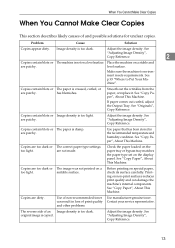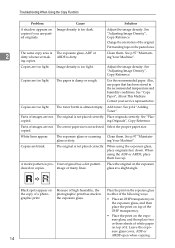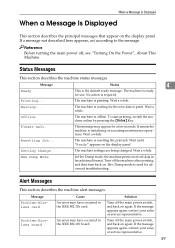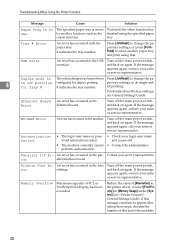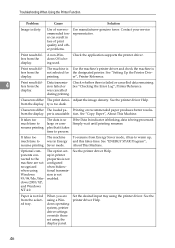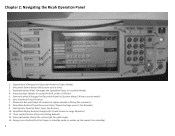Ricoh Aficio MP C2030 Support Question
Find answers below for this question about Ricoh Aficio MP C2030.Need a Ricoh Aficio MP C2030 manual? We have 2 online manuals for this item!
Question posted by saaudio on March 18th, 2014
How To Get In Service Mode Ricoh Aficio 1515mf
The person who posted this question about this Ricoh product did not include a detailed explanation. Please use the "Request More Information" button to the right if more details would help you to answer this question.
Current Answers
Related Ricoh Aficio MP C2030 Manual Pages
Similar Questions
Ricoh Aficio Sp C242sf Service Mode
Hi,I have a RICOH Aficio SP C242SF. Does anyone know the key sequence to enter service mode? Thank y...
Hi,I have a RICOH Aficio SP C242SF. Does anyone know the key sequence to enter service mode? Thank y...
(Posted by sunnykhh 8 years ago)
How To Put Your Ricoh Aficio Mp C3500 In Service Mode
(Posted by catmo 10 years ago)
How To Enter Service Mode In Mp C2030?
I've been told to press clear/modes 107 clear/c, but i was forgot to ask in what state i have to ent...
I've been told to press clear/modes 107 clear/c, but i was forgot to ask in what state i have to ent...
(Posted by info31229 11 years ago)