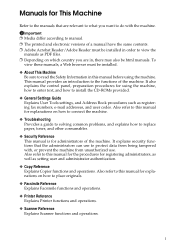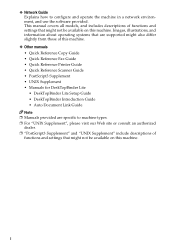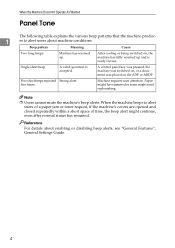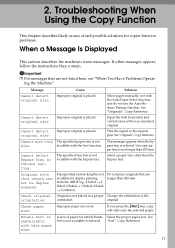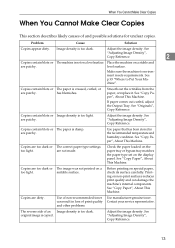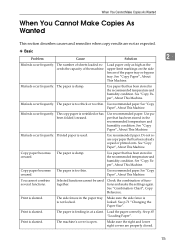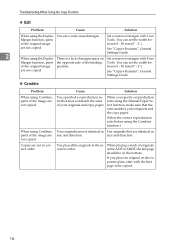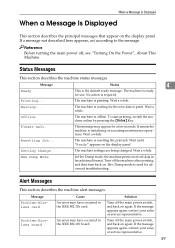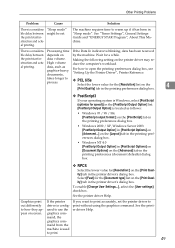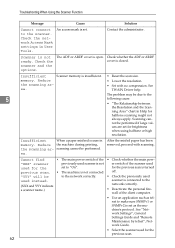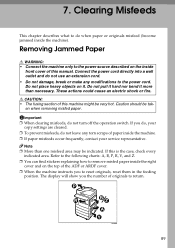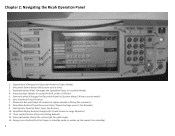Ricoh Aficio MP C2030 Support Question
Find answers below for this question about Ricoh Aficio MP C2030.Need a Ricoh Aficio MP C2030 manual? We have 2 online manuals for this item!
Question posted by pgiourgas on November 23rd, 2012
How To Reset To Default Settings In Mp C2030?
I cannot set a network connection and i cannot enter the Specify menu in the Network menu (privileges are required). Is there any way so i can reset to default settings??
Current Answers
Related Ricoh Aficio MP C2030 Manual Pages
Similar Questions
How To Set Up Your Ricoh Mp 2000 Aficio Copier To A Network
(Posted by wesferder 9 years ago)
How To Configure Aficio Mp C3001 As Network Scanner
(Posted by timhamil 9 years ago)
Mp C2030 Scanner Connection Issue
I have twain driver and bookbinder installed but still can not connect to scanner on mp c2030 Danie...
I have twain driver and bookbinder installed but still can not connect to scanner on mp c2030 Danie...
(Posted by dbentilus 11 years ago)
Ricoh Aficio Mp C2030 Driver For Mac Osx 10.6.8
I need to install a RICOH Aficio MP c2030 printer on my MACAir, with an OSX 10.6.8 platform. Where c...
I need to install a RICOH Aficio MP c2030 printer on my MACAir, with an OSX 10.6.8 platform. Where c...
(Posted by agrocons 11 years ago)