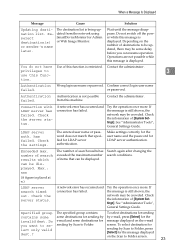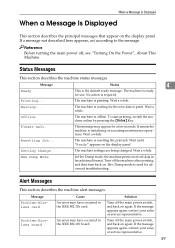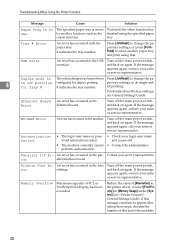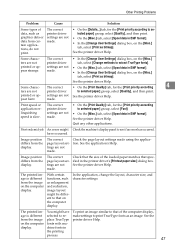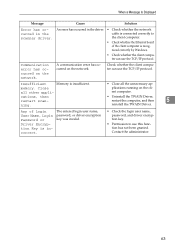Ricoh Aficio MP C2030 Support Question
Find answers below for this question about Ricoh Aficio MP C2030.Need a Ricoh Aficio MP C2030 manual? We have 2 online manuals for this item!
Question posted by dsm1979 on December 29th, 2013
Error Occured Sc 400
error occured sc 400 model no ricoh aficio mp c2030
Current Answers
Answer #1: Posted by freginold on December 29th, 2013 2:38 PM
Hi, sc400 is typically an image density sensor error. Try turning the copier off and back on. If the error comes back, the ID sensors may need to be cleaned or replaced.
Related Ricoh Aficio MP C2030 Manual Pages
Similar Questions
Error Occurred Sc:928
error occurred SC:928functional problem, please turn off power
error occurred SC:928functional problem, please turn off power
(Posted by scdogkpner 8 years ago)
Ricoh Sp C221 Sf Error Sc 400
I replaced the density sensor and transfer belt but didn't fix it. Anyone out there has any other id...
I replaced the density sensor and transfer belt but didn't fix it. Anyone out there has any other id...
(Posted by vicky26815 9 years ago)
Error Sc 400
how to clear that problam.i will make copy 2or 3 paper is came.after came error occurred sc 400 funa...
how to clear that problam.i will make copy 2or 3 paper is came.after came error occurred sc 400 funa...
(Posted by saroshkuniyil 10 years ago)
Error Code Ricoh 2030 Model
hi my printer ricoh 2030 show error sc 878 how to remove this error code pls tell
hi my printer ricoh 2030 show error sc 878 how to remove this error code pls tell
(Posted by sujitsinha007 10 years ago)