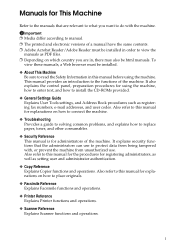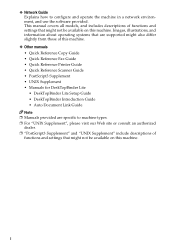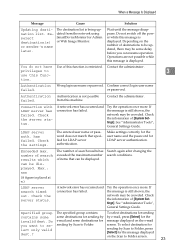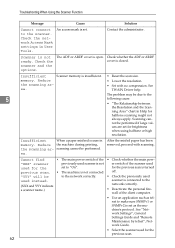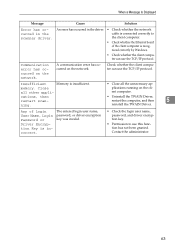Ricoh Aficio MP C2030 Support Question
Find answers below for this question about Ricoh Aficio MP C2030.Need a Ricoh Aficio MP C2030 manual? We have 2 online manuals for this item!
Question posted by venki2499 on November 30th, 2015
How To Connect Scanner
we have ricoh aficio mp c2030 device I want to configure it to a pc through USB cable .For that idon't have the driver cd so please provide me the drivers for scanner to be used.
Current Answers
Answer #1: Posted by TechSupport101 on November 30th, 2015 5:29 AM
Hi. Get the driver here http://support.ricoh.com/bb/html/dr_ut_e/ra/model/mpc20l/mpc20len.htm
Related Ricoh Aficio MP C2030 Manual Pages
Similar Questions
How To Connect Scanner Via Wi Fy Afficio Mp C 3001
(Posted by devindersharma78 10 years ago)
Mp C2030 Scanner Connection Issue
I have twain driver and bookbinder installed but still can not connect to scanner on mp c2030 Danie...
I have twain driver and bookbinder installed but still can not connect to scanner on mp c2030 Danie...
(Posted by dbentilus 11 years ago)
How Can I Setup Scanning From My Ricoh Aficio Mp 2550 To My Desktop Via Usb?
How can I setup scanning from my Ricoh Aficio MP 2550 to my desktop via USB? Many Thanks
How can I setup scanning from my Ricoh Aficio MP 2550 to my desktop via USB? Many Thanks
(Posted by rajivkumar 11 years ago)