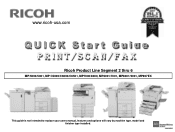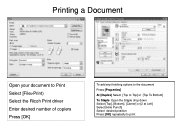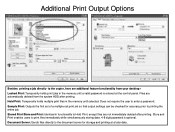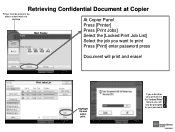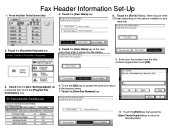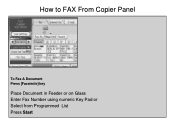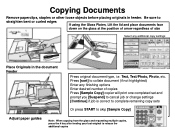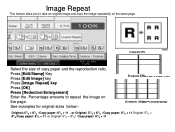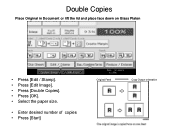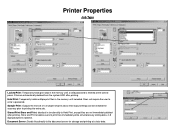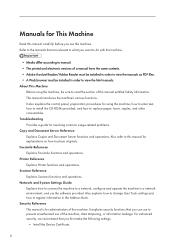Ricoh Aficio MP 9001 Support Question
Find answers below for this question about Ricoh Aficio MP 9001.Need a Ricoh Aficio MP 9001 manual? We have 3 online manuals for this item!
Question posted by dickschroeder on September 19th, 2012
Entering Masters
How do I enter masters to be saved for future printing?
Current Answers
Answer #1: Posted by freginold on September 19th, 2012 6:58 PM
You can save files through the Document Server. Press the Document Server button, and scan in your originals. Then, when you want to print them out, go to the Document Server screen and choose those files from the list.
Related Ricoh Aficio MP 9001 Manual Pages
Similar Questions
Ricoh Aficio Mp 8000 How To Save Email Addresses To Scan
(Posted by tkcorco 10 years ago)
For Ricoh Aficio Mp C5000, How Do I Hold Print Job
(Posted by Huveve 10 years ago)
My Aficio 9001 Looses Connection To Network Why?
I scan a few pages into selected folder then after a few minutes scanner looses connection to networ...
I scan a few pages into selected folder then after a few minutes scanner looses connection to networ...
(Posted by misae1md 11 years ago)
We Are Looking For The Admin Password To Enter User Codes.
(Posted by mjett 12 years ago)