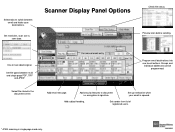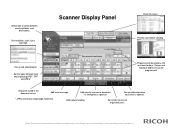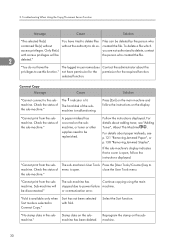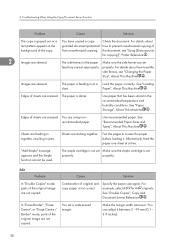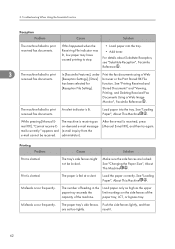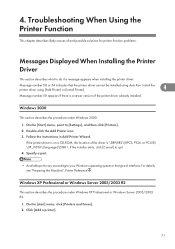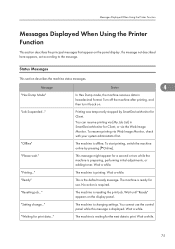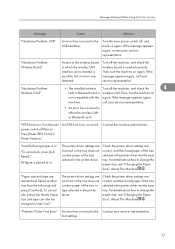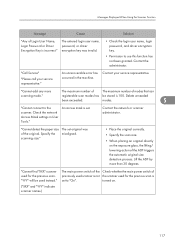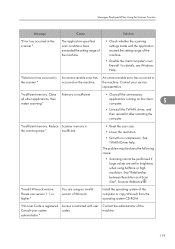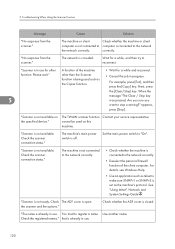Ricoh Aficio MP 8001 Support Question
Find answers below for this question about Ricoh Aficio MP 8001.Need a Ricoh Aficio MP 8001 manual? We have 5 online manuals for this item!
Question posted by sgonzalez on June 6th, 2011
Error:add Toner Message New Toner Has Been Installed Message Dosent Clear
The person who posted this question about this Ricoh product did not include a detailed explanation. Please use the "Request More Information" button to the right if more details would help you to answer this question.
Current Answers
Related Ricoh Aficio MP 8001 Manual Pages
Similar Questions
Added Toner To Ricoh Aficio Mp C3000 And Still Says Add Toner
(Posted by Anonymous-140932 9 years ago)
Add Toner
I have added toner but still get the message add toner what may be causing it and how would I clear ...
I have added toner but still get the message add toner what may be causing it and how would I clear ...
(Posted by johnmaynard27 11 years ago)
How Do Load Staples
How do you load staples into a ricoh aficio mp8001?
How do you load staples into a ricoh aficio mp8001?
(Posted by sgoff2000 11 years ago)
Staples Ricoh Aficio 8001
How do you load staples into a Ricod Aficio 8001 copier?
How do you load staples into a Ricod Aficio 8001 copier?
(Posted by sgoff2000 11 years ago)
How Do I Add Email Addresses To My Ricoh Mp 8001
(Posted by franciss 12 years ago)