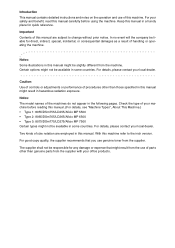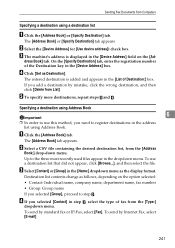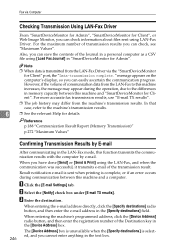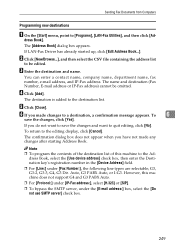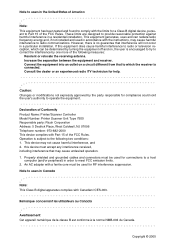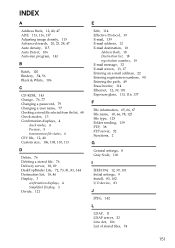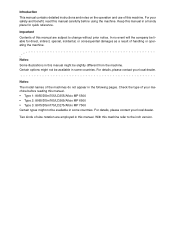Ricoh Aficio MP 7500 S/P Support Question
Find answers below for this question about Ricoh Aficio MP 7500 S/P.Need a Ricoh Aficio MP 7500 S/P manual? We have 9 online manuals for this item!
Question posted by tecnicoreinaldo51438 on April 5th, 2016
Paper Registration
The paper to get the registration roller, because it is not spinning. Do you have any technical way to make the registration roller motor test?
Current Answers
Answer #1: Posted by freginold on April 5th, 2016 1:05 PM
Hello, there is an output check you can use to test the registration motor, but you need to put the machine into Service Mode to do that. The output check is command 5804 in service mode.
If you can find a copy of the service manual online, that will show you how to enter service mode.
If you can find a copy of the service manual online, that will show you how to enter service mode.
Related Ricoh Aficio MP 7500 S/P Manual Pages
Similar Questions
How To Stop A Fax Job From Ricoh Aficio Mp 7500
(Posted by whatsysnc 9 years ago)
How To Set Locked Printing On Ricoh Aficio Mp 7500
(Posted by golesle 9 years ago)
How To Replace Paper Tray Roller On Ricoh Mp C3500
(Posted by powes 10 years ago)
Upper Paper Feed Rollers.
Page to be faxed feeds through rollers, then the rollers lift up and click which turns off the fax t...
Page to be faxed feeds through rollers, then the rollers lift up and click which turns off the fax t...
(Posted by suelynndwilliams 13 years ago)