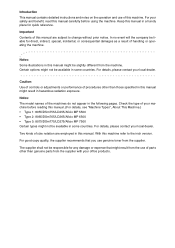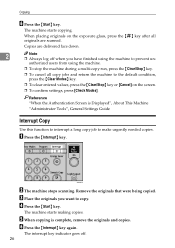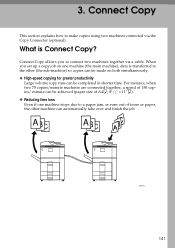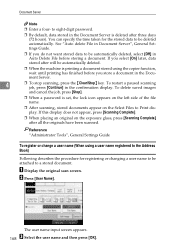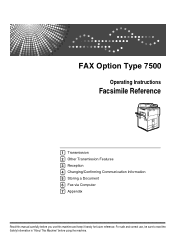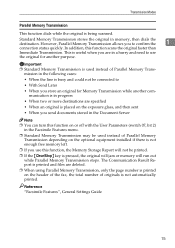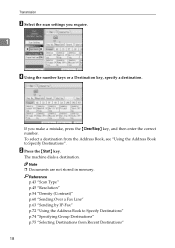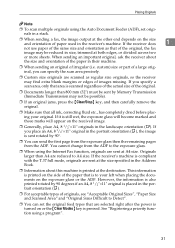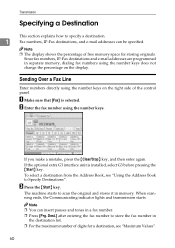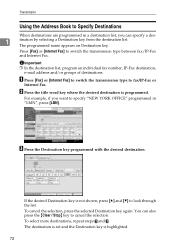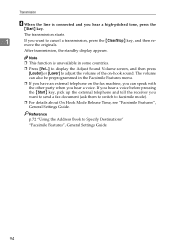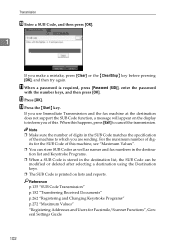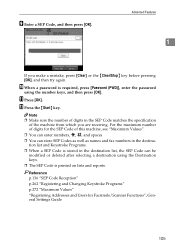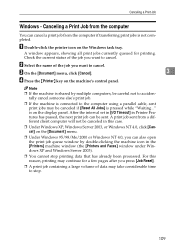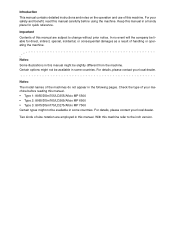Ricoh Aficio MP 7500 S/P Support Question
Find answers below for this question about Ricoh Aficio MP 7500 S/P.Need a Ricoh Aficio MP 7500 S/P manual? We have 9 online manuals for this item!
Question posted by whatsysnc on October 5th, 2014
How To Stop A Fax Job From Ricoh Aficio Mp 7500
The person who posted this question about this Ricoh product did not include a detailed explanation. Please use the "Request More Information" button to the right if more details would help you to answer this question.
Current Answers
Answer #1: Posted by freginold on October 5th, 2014 4:31 PM
To stop a fax, press the button at the top of the fax screen labeled Check / Stop Transmission File (or something similar). A menu screen will appear; select the first option (called something like Transmission File Status). From this screen, select the current fax job that you want to cancel, then select Cancel, and confirm your choice.
Related Ricoh Aficio MP 7500 S/P Manual Pages
Similar Questions
Ricoh Aficio Mp C7500 Common Troubleshooting
pls how can i clear error code on ricoh aficio mp c
pls how can i clear error code on ricoh aficio mp c
(Posted by divinwisdomcomputer 8 years ago)
How To Set Locked Printing On Ricoh Aficio Mp 7500
(Posted by golesle 9 years ago)