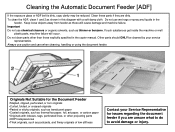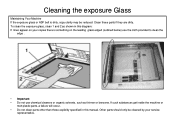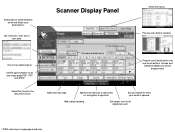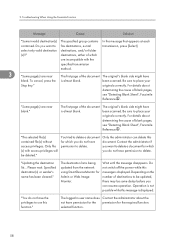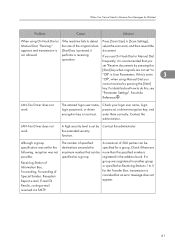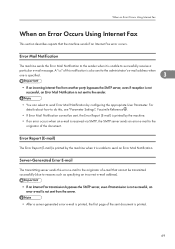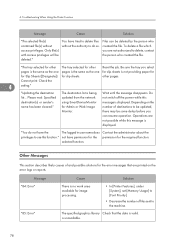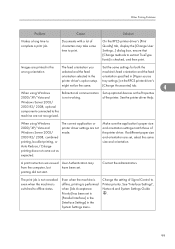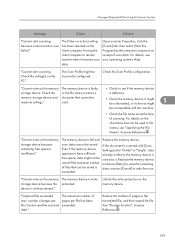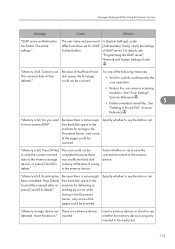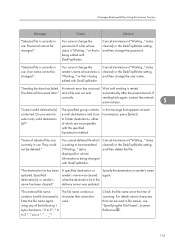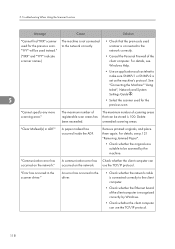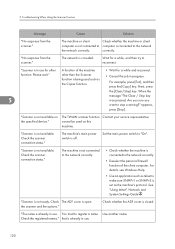Ricoh Aficio MP 6001 Support Question
Find answers below for this question about Ricoh Aficio MP 6001.Need a Ricoh Aficio MP 6001 manual? We have 4 online manuals for this item!
Question posted by fprof55 on August 26th, 2012
Specify Sender
Current Answers
Answer #1: Posted by freginold on August 26th, 2012 5:49 PM
Answer #2: Posted by tiffanypatras on October 5th, 2012 1:18 PM
1-find the "user tools" button (this button is a physical button not on the touch screen.
2-"SYSTEM SETTINGS"
3-"File Transfer"
4-fill out the "ADMINISTRATOR EMAIL" field. ex: [email protected]
5-go to the second page and select "AUTO SPECIFY SENDER" and select "yes"
now you will never have to select a sender again...you will recieve an email from which ever generic address you have inputted into the copier.
Related Ricoh Aficio MP 6001 Manual Pages
Similar Questions
How many pages will the Aficio MP C4501 scan into a single pdf?