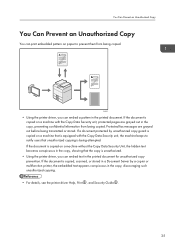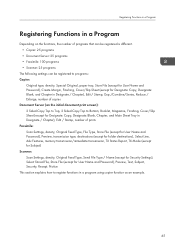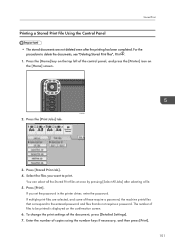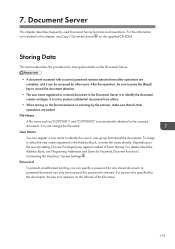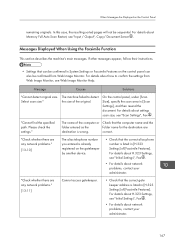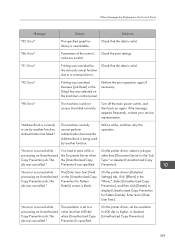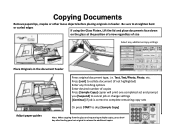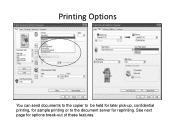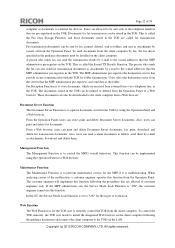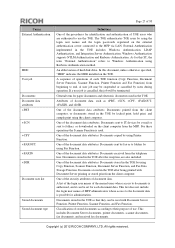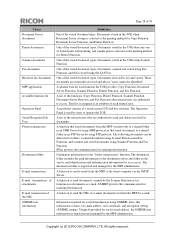Ricoh Aficio MP 5002 Support Question
Find answers below for this question about Ricoh Aficio MP 5002.Need a Ricoh Aficio MP 5002 manual? We have 3 online manuals for this item!
Question posted by jones42378 on August 27th, 2012
Printing To Copier
How do I stop it from automatically copying double-sided when I send document to print. I believe it has something to do with the copier set-up which is brand new to us.
Current Answers
Answer #1: Posted by freginold on August 28th, 2012 10:46 AM
Hi, the print driver is set up to print on both sides by default as a "green" initiative. You can turn it off in a PCL6 driver (other drivers will be similar but the exact instructions will vary) by opening the print driver preferences and under the Setup tab select Off for the Duplex option. Then select OK or Apply to save the change.
Related Ricoh Aficio MP 5002 Manual Pages
Similar Questions
How To Set An Aficio Mp 5002 To Automatically Collate
(Posted by Littloxact 9 years ago)
Ricoh Aficio 1515 Manual How To Copy Double Sided Documents
(Posted by klinJginer 9 years ago)
Aficio Mp C2551 Stop Automatically Pulling Tray 2
I have 2 different colors of paper in my printer, but when one tray runs out of paper mid print, it ...
I have 2 different colors of paper in my printer, but when one tray runs out of paper mid print, it ...
(Posted by emmyizme 10 years ago)
Can The Ricoh Aficio 5002 Bate Stamp Copies
(Posted by Anonymous-122188 10 years ago)
Double Sided Printing Option
It ssems to be locked out. How can I access this option ?
It ssems to be locked out. How can I access this option ?
(Posted by johnverhoeven 10 years ago)