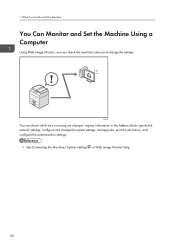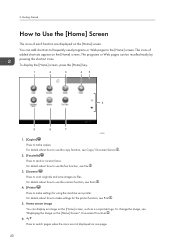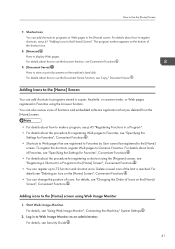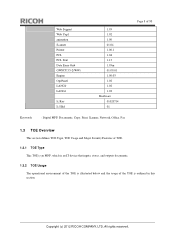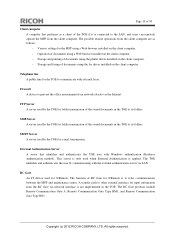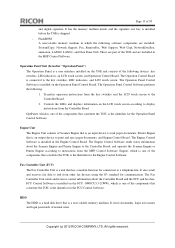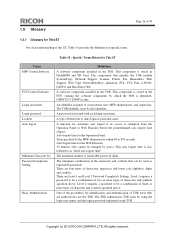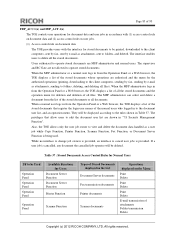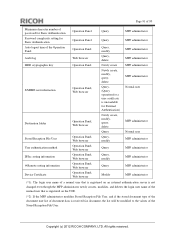Ricoh Aficio MP 5002 Support Question
Find answers below for this question about Ricoh Aficio MP 5002.Need a Ricoh Aficio MP 5002 manual? We have 3 online manuals for this item!
Question posted by ajenoure on August 9th, 2013
How Do I Change The Cleaning Web On My Ricoh Aficio 5002 Coopier (b&w)
The person who posted this question about this Ricoh product did not include a detailed explanation. Please use the "Request More Information" button to the right if more details would help you to answer this question.
Current Answers
Answer #1: Posted by masetti880 on August 12th, 2013 10:34 AM
Ha! If you have to ask that question nobody is going to be able to type a couple paragraphs and then you can do it. The MP400X/ MP500X series has a web that is a bit irritating in it's overly complicated design even to experienced techs. After doing 10 or 12 of them it just becomes tedious and a little annoying because if you lose just 1 e clip, you now have a dead machine. Also, people tend to break the plastic actuator on the first one or two they do. The only good thing is it will still work even without that actuator. The fact is you need another web so the best solution is to order a new web assembly that is completely assembled and only requires you to remove a couple screws to replace (D129-4305). Alternatively, you order just the web (AE04-5099), take the old assembly out, lay it open next to your new web and be prepared to dismantle virtually the entire thing including 4 e clips and all of the gears and reconstruct it around the new web.
Related Ricoh Aficio MP 5002 Manual Pages
Similar Questions
Scanner/printer Icon Not Found On Ricoh Aficio 5002 Control Panel
I have a Ricoh Aficio MP5002 printer at my workplace. However, it only has a copier icon. I know tha...
I have a Ricoh Aficio MP5002 printer at my workplace. However, it only has a copier icon. I know tha...
(Posted by 2guardian4 7 years ago)
Ricoh Aficio 2075 Fuser Cleaning Web Not Turning
ricoh aficio 2075 fuser cleaning web not turning after placed
ricoh aficio 2075 fuser cleaning web not turning after placed
(Posted by Anonymous-150706 9 years ago)
Ricoh Aficio 5002 How Do I Change The Finishing Output
(Posted by tamborSAPPBRO 9 years ago)
Displays Cleaning Web Replaciment Message
(Posted by Anonymous-66268 11 years ago)