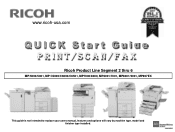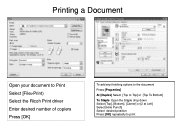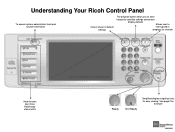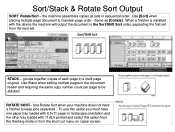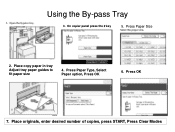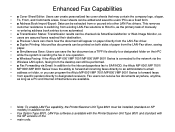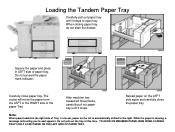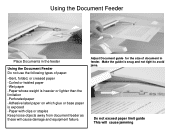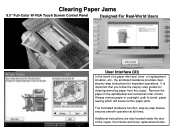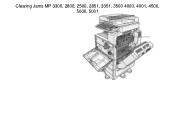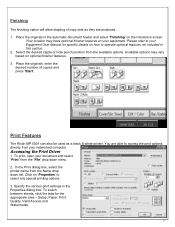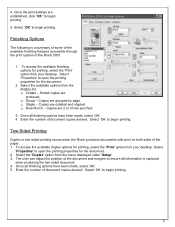Ricoh Aficio MP 5001 Support Question
Find answers below for this question about Ricoh Aficio MP 5001.Need a Ricoh Aficio MP 5001 manual? We have 4 online manuals for this item!
Question posted by Mowele on August 5th, 2014
How To Clear A Paper Jam On Ricoh 5001
The person who posted this question about this Ricoh product did not include a detailed explanation. Please use the "Request More Information" button to the right if more details would help you to answer this question.
Current Answers
Related Ricoh Aficio MP 5001 Manual Pages
Similar Questions
Paper Jam In Aficio 2051
paper jam occur in all 3 trays with a noise
paper jam occur in all 3 trays with a noise
(Posted by khodadadzebel2007 11 years ago)
Ricoh Mp 5001 Printer Flashing, But Not Printing.
We are doing print from CA-VIEW and the printer is flashing, but it won't print.
We are doing print from CA-VIEW and the printer is flashing, but it won't print.
(Posted by niting 11 years ago)
Paper Jams
Almost every day, at least once a day, our Aficio has a paper jam from the first paper tray. The pap...
Almost every day, at least once a day, our Aficio has a paper jam from the first paper tray. The pap...
(Posted by janp 12 years ago)
Cancelling Print Jobs On A Aficio Mp C3001g
How can I cancel an active print job in the middle of printing
How can I cancel an active print job in the middle of printing
(Posted by artweiss 12 years ago)