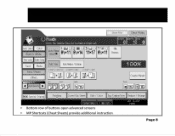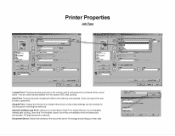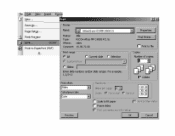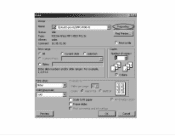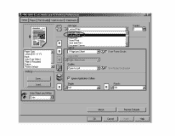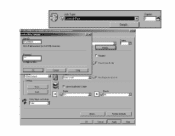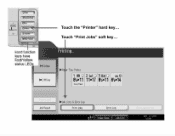Ricoh Aficio MP 4001 Support Question
Find answers below for this question about Ricoh Aficio MP 4001.Need a Ricoh Aficio MP 4001 manual? We have 1 online manual for this item!
Question posted by khorsedalam23 on October 28th, 2013
How To Instal Printer Network
hi how do i instal printer network mpc 3500 / with network cabble my computer O/S WINDOW 7 basic. please
Current Answers
Answer #1: Posted by freginold on October 28th, 2013 6:00 PM
Hi, if you have the CD that came with the copier, you can simply run the setup program on the CD to install the print drivers. Otherwise, you can download the driver here:
http://support.ricoh.com/bb/html/dr_ut_e/re/model/mp35/mp35en.htm
If you're not sure which driver to download, select your operating system (either Windows 7 or Windows 7 64-bit) and download either the PCL6 or PCL6 Universal driver.
Once you have downloaded the driver, unzip it to a folder and then go into the Devices & Printers link from your Start menu (if it's not there, go to the Control Panel and go to the Printers area) and click the Add Printer link. The Add Printer wizard will walk you through the steps needed to install your printer. You'll need to know your printer's IP address, which if you don't know it you can find by printing out a configuration page. Instructions for printing a configuration page can be found here:
http://configpages.blogspot.com/2012/06/ricoh-aficio-mp-c3500-mp-c4500.html
http://support.ricoh.com/bb/html/dr_ut_e/re/model/mp35/mp35en.htm
If you're not sure which driver to download, select your operating system (either Windows 7 or Windows 7 64-bit) and download either the PCL6 or PCL6 Universal driver.
Once you have downloaded the driver, unzip it to a folder and then go into the Devices & Printers link from your Start menu (if it's not there, go to the Control Panel and go to the Printers area) and click the Add Printer link. The Add Printer wizard will walk you through the steps needed to install your printer. You'll need to know your printer's IP address, which if you don't know it you can find by printing out a configuration page. Instructions for printing a configuration page can be found here:
http://configpages.blogspot.com/2012/06/ricoh-aficio-mp-c3500-mp-c4500.html
Related Ricoh Aficio MP 4001 Manual Pages
Similar Questions
How Do You Install Ricoh Aficio Mp 4001 On A Mac 10.8
(Posted by helpowlI 9 years ago)
Tengo Una Aficio Mp 2550 Y No He Podido Instalar El Escaner . S.o. Es Windows 7
(Posted by gustavomontoyad 10 years ago)
How To Install Ricoh Aficio Mp 4001 Network Printer
(Posted by thananna 10 years ago)
I Have A Rico Aficio Mp 4001. My Printer Is Printing Text To The Left
how could i change the page set up
how could i change the page set up
(Posted by rguerra 11 years ago)
Ricoh Aficio Mp 2851 Has Duplex Set To Off And Can't Change On Windows 7
Under the printer settings for the Ricoh Aficio MP 2851 the duplex setting is set to off and greyed ...
Under the printer settings for the Ricoh Aficio MP 2851 the duplex setting is set to off and greyed ...
(Posted by lsilent 11 years ago)