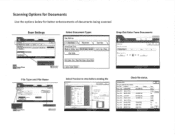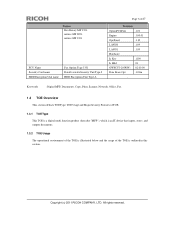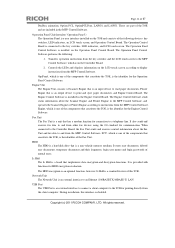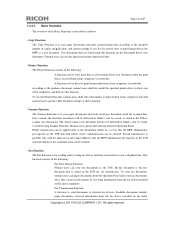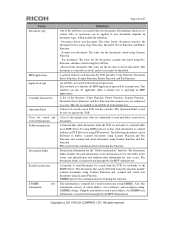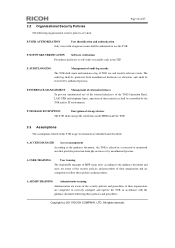Ricoh Aficio MP 3351 Support Question
Find answers below for this question about Ricoh Aficio MP 3351.Need a Ricoh Aficio MP 3351 manual? We have 2 online manuals for this item!
Question posted by clove on June 16th, 2014
I Would Like To Add Names To The Address Book For Scanning Purposes As Well As
delete old names.
Current Answers
Answer #1: Posted by freginold on June 17th, 2014 8:12 AM
Hi, these two articles will show you how to add scan users:
- How to add an email address to a Ricoh Aficio MP series copier
- How to add a scan folder to a Ricoh Aficio MP series copier
And this article will walk you through deleting old names:
- How to delete an address book entry from a Ricoh Aficio MP series copier
- How to add an email address to a Ricoh Aficio MP series copier
- How to add a scan folder to a Ricoh Aficio MP series copier
And this article will walk you through deleting old names:
- How to delete an address book entry from a Ricoh Aficio MP series copier
Related Ricoh Aficio MP 3351 Manual Pages
Similar Questions
How To Delete An Address Book Entry From A Ricoh Aficio Mp Series Copier
(Posted by joanbertagno 9 years ago)
Savin C9135 Manual How To Add Email Address To Scan Function
(Posted by Crdavea 9 years ago)
How To Configure Address Book In Aficio Mp 3351
(Posted by megagaryr 10 years ago)
How To Add Email Address Into The Ricoh Aficio Mp 3351
(Posted by harda 10 years ago)