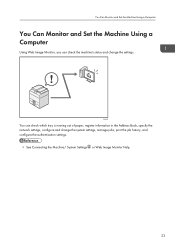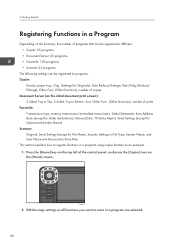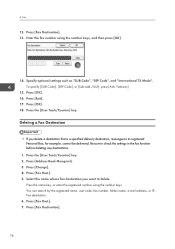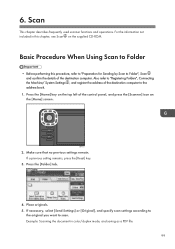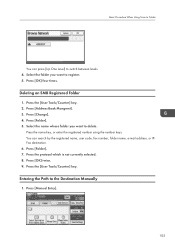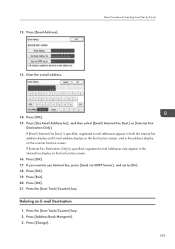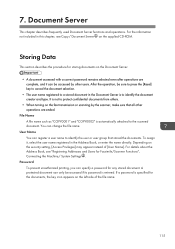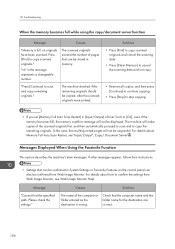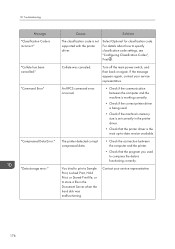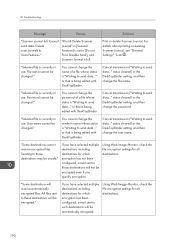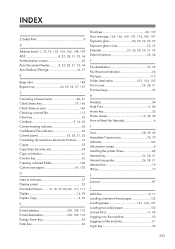Ricoh Aficio MP 301SPF Support Question
Find answers below for this question about Ricoh Aficio MP 301SPF.Need a Ricoh Aficio MP 301SPF manual? We have 2 online manuals for this item!
Question posted by studiomisr on June 8th, 2022
Address Book Data Error
address book data error...how can I clear this error as the red light doesn't g
Current Answers
Answer #1: Posted by SonuKumar on June 8th, 2022 8:12 AM
Please respond to my effort to provide you with the best possible solution by using the "Acceptable Solution" and/or the "Helpful" buttons when the answer has proven to be helpful.
Regards,
Sonu
Your search handyman for all e-support needs!!
Answer #2: Posted by freginold on June 8th, 2022 9:31 AM
An address book error is generally caused by a problem with the hard drive. You can dry disconnecting the hard drive, booting the copier up, shutting it down, then reconnecting the hard drive to see if that fixes the error.
Generally you won't need to replace the hard drive to fix this error, but you may need to restore your address book from a backup, or re-enter the addresses if you don't have a backup copy.
Generally you won't need to replace the hard drive to fix this error, but you may need to restore your address book from a backup, or re-enter the addresses if you don't have a backup copy.
Related Ricoh Aficio MP 301SPF Manual Pages
Similar Questions
Frequently Used Fax Number
can we program a new frequently used fax to show first in address book? If so, kindly provide steps....
can we program a new frequently used fax to show first in address book? If so, kindly provide steps....
(Posted by jenniferparsons 7 years ago)
How To Set Up Address Book For Fax
I'd like to program my fax for speed dial. Can this be done and how do I do this.
I'd like to program my fax for speed dial. Can this be done and how do I do this.
(Posted by kfriedley 10 years ago)
Ricoh Aficio Mp C4501 Red Light When Scanning
(Posted by pjohEGWard 10 years ago)