Ricoh Aficio MP 2500 Support Question
Find answers below for this question about Ricoh Aficio MP 2500.Need a Ricoh Aficio MP 2500 manual? We have 8 online manuals for this item!
Question posted by armankena on June 22nd, 2014
How To Reset A Ricoh Aficio Mp 2510 Its Says Login With User And Password
The person who posted this question about this Ricoh product did not include a detailed explanation. Please use the "Request More Information" button to the right if more details would help you to answer this question.
Current Answers
There are currently no answers that have been posted for this question.
Be the first to post an answer! Remember that you can earn up to 1,100 points for every answer you submit. The better the quality of your answer, the better chance it has to be accepted.
Be the first to post an answer! Remember that you can earn up to 1,100 points for every answer you submit. The better the quality of your answer, the better chance it has to be accepted.
Related Ricoh Aficio MP 2500 Manual Pages
Copy Reference - Page 31
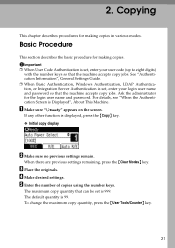
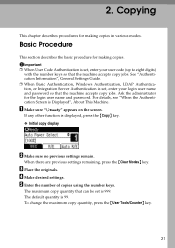
.../Counter} key.
21
Copying
This chapter describes procedures for making copies in various modes. Important
❒ When User Code Authentication is set , enter your login user name and password so that the machine accepts copy jobs. A Make sure "dReady" appears on the screen. Basic Procedure
This section describes the basic procedure for making copies...
General Settings Guide - Page 14
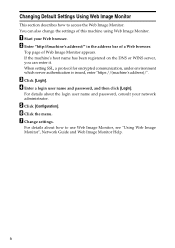
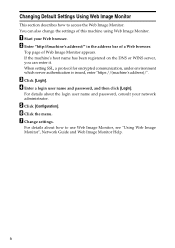
B Enter "http://(machine's address)/" in the address bar of Web Image Monitor appears. C Click [Login]. For details about the login user name and password, consult your Web browser. Top page of a Web browser.
D Enter a login user name and password, and then click [Login]. For details about how to access the Web Image Monitor.
When setting SSL, a protocol for encrypted...
General Settings Guide - Page 143
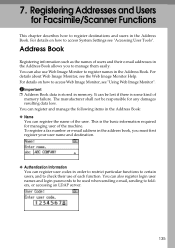
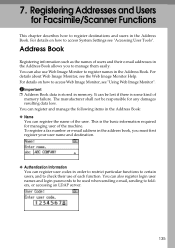
... Image Monitor Help. Address Book
Registering information such as the names of users and their use Web Image Monitor to be responsible for managing user of the user. You can register the name of the machine. You can also register login user names and login passwords to register names in the Address Book: ❖ Name You can...
General Settings Guide - Page 204
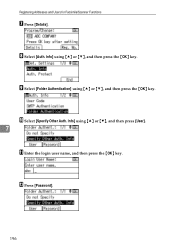
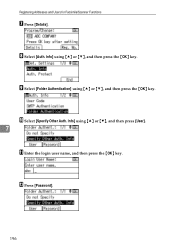
H Select [Auth. J Select [Specify Other Auth. Registering Addresses and Users for Facsimile/Scanner Functions
G Press [Details]. Info] using {U} or {T}, and then press [User].
7
K Enter the login user name, and then press the {OK} key. Info] using {U} or {T}, and then press the {OK} key. L Press [Password].
196 I Select [Folder Authentication] using {U} or {T}, and then press the {OK...
General Settings Guide - Page 209


... then press the {OK} key. The path to the selected folder appears. If a message appears, press [Exit], and then enter the login user name and
7
password again.
A Enter the login user name, and then press the {OK} key.
B Select [Administrator Tools] using {U} or {T}, and then press the {OK} key.
Reference "Entering Text", About This Machine...
General Settings Guide - Page 218


Registering Addresses and Users for Facsimile/Scanner Functions
K Enter the login user name, and then press the {OK} key. P Press the {Escape} key.
210 M Enter the password, and then press the {OK} key. N Enter the password again to confirm, and then press the {OK} key.
7
O Press the {OK} key. L Press [Password].
General Settings Guide - Page 229
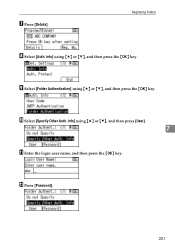
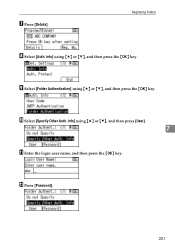
Info] using {U} or {T}, and then press the {OK} key. L Press [Password].
221
G Press [Details]. J Select [Specify Other Auth. Info] using {U} or {T}, and then press [User].
7
K Enter the login user name, and then press the {OK} key.
I Select [Folder Authentication] using {U} or {T}, and then press the {OK} key.
Registering Folders
H Select [Auth.
General Settings Guide - Page 265
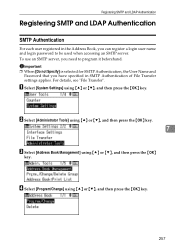
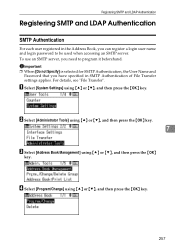
... and LDAP Authentication
Registering SMTP and LDAP Authentication
SMTP Authentication
For each user registered in SMTP Authentication of File Transfer settings applies. A Select ...server, you can register a login user name and login password to program it beforehand. Important ❒ When [Do not Specify] is selected for SMTP Authentication, the User Name and
Password that you have specified in...
General Settings Guide - Page 267
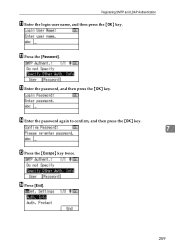
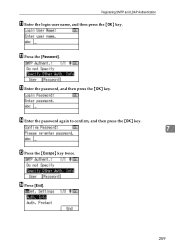
L Press the [Password]. N Enter the password again to confirm, and then press the {OK} key.
7
O Press the {Escape} key twice. P Press [End].
259 M Enter the password, and then press the {OK} key. Registering SMTP and LDAP Authentication
K Enter the login user name, and then press the {OK} key.
General Settings Guide - Page 269


.... Important ❒ When [Do not Specify] is selected for LDAP Authentication, the User Name
and Password that you need to be used when accessing an LDAP server. B Select [Administrator... user registered in Program/Change LDAP Server of Administrator Tools settings applies. To use an LDAP server, you have specified in the Address Book, you can register a login user name and login password ...
General Settings Guide - Page 271
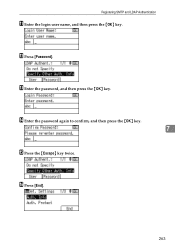
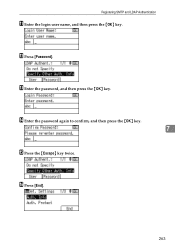
P Press [End].
263 L Press [Password]. Registering SMTP and LDAP Authentication
K Enter the login user name, and then press the {OK} key. M Enter the password, and then press the {OK} key. N Enter the password again to confirm, and then press the {OK} key.
7
O Press the {Escape} key twice.
General Settings Guide - Page 280
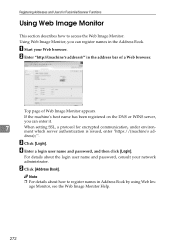
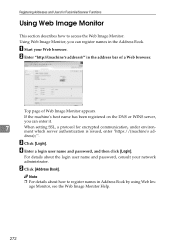
... Book].
For details about how to access the Web Image Monitor.
Registering Addresses and Users for encrypted communication, under environment which server authentication is issued, enter "https://(machine's ad- D Enter a login user name and password, and then click [Login]. A Start your network administrator. B Enter "http://(machine's address)/" in the Address Book.
If the...
Network Guide - Page 27


...OK], and then wait until Web Image Monitor starts automatically. For details about the login user name and password, consult your network administrator. This item is searched for. Enter the same number ...G Click [Configuration] in the Web browser appears. A dialog box for entering the login user name and password appears.
D Select the printer you to NetWare.
• File Server Name: When ...
Network Guide - Page 29
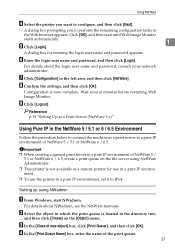
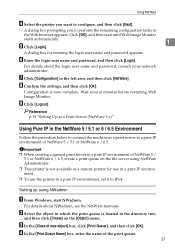
...6 / 6.5, create a print queue on the [Object] menu. A dialog box prompting you want to IPv4.
For details about the login user name and password, consult your network administrator.
F Enter the login user name and password, and then click [Login]. For details about NWadmin, see the NetWare manuals. Configuration is not available as a Print Server (NetWare 3.x)"
Using Pure IP...
Network Guide - Page 31


... a printer. Using NetWare
Setting up using PCONSOLE
A Enter "PCONSOLE" from the [Start] menu.
1
C Click [Property Sheet], and then click [OK]. F Enter the user login user name and password, and then click [Login]. I Click [Logout]. When using the existing print queue, go to configure, and then click [Next]. A dialog box prompting you want to the procedure...
Network Guide - Page 33


... CAREE: load pserver print_server_name
Note ❒ If the printer works as configured, the message "Waiting for entering the [Login User Name:] and [Login Password:] appears. A dialog box for job" appears. For details about the login user name and password, consult your network administrator. Setting up using NIB Setup Tool
A Log on to configure, and then click [Next...
Network Guide - Page 36
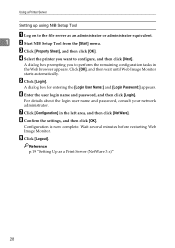
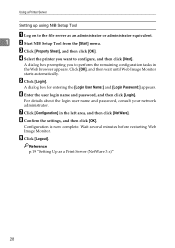
...the left area, and then click [NetWare].
Configuration is now complete.
F Enter the user login name and password, and then click [Login].
A dialog box for entering the [Login User Name:] and [Login Password:] appears. For details about the login user name and password, consult your network administrator.
Reference p.19 "Setting Up as an administrator or administrator equivalent...
Network Guide - Page 40


... your network administrator. Note ❒ When you log on the Web browser used . B Enter a login user name and password, and then click [Login].
Monitoring and Configuring the Printer
Note ❒ When using a host name under Windows Server 2003 with IPv6 protocol,
perform host name resolution using Web Image ...
Network Guide - Page 42


... displayed on the work area.
2.
This button is located on Top Page.
ASC008S
4. Reset Device
Click to access Web Image Monitor in the administrator mode.
For details about the login user name and password, consult your login user name and password, and then click [Login]. Access in queue. This button is located on Top Page.
6. Monitoring and Configuring the...
Network Guide - Page 65
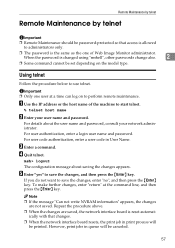
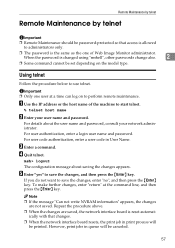
... telnet. For user code authentication, enter a user code in print process will be canceled.
57 E Enter "yes" to administrators only.
❒ The password is reset automat- To .... msh> logout
The configuration message about the user name and password, consult your user name and password.
For user authentication, enter a login user name and password. If you do not want to start telnet...
Similar Questions
What Is The Aficio Mp 5001 Default Login And Password
(Posted by hermAita12 9 years ago)
Ricoh Aficio Mp C2500 Won't Scan To A Shared Folder
(Posted by aeavme 10 years ago)
How To Configure Scan To Email On A Ricoh Aficio Mp-2851 Server In Windows 2008
(Posted by kili 10 years ago)

