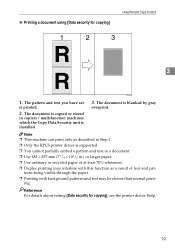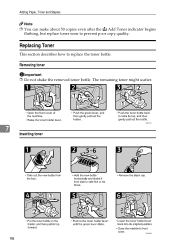Ricoh Aficio MP 2500 Support Question
Find answers below for this question about Ricoh Aficio MP 2500.Need a Ricoh Aficio MP 2500 manual? We have 8 online manuals for this item!
Question posted by BMWAb on December 31st, 2013
How Do You Make A Double Sided Copy On A Ricoh Aficio Mp 2500
The person who posted this question about this Ricoh product did not include a detailed explanation. Please use the "Request More Information" button to the right if more details would help you to answer this question.
Current Answers
Answer #1: Posted by freginold on January 31st, 2014 11:37 AM
Hi, on the MP 2500, select the Duplex button, then choose the option for 2-sided original to 2-sided copy.
Related Ricoh Aficio MP 2500 Manual Pages
Similar Questions
How To Get Double Sided Copies - Get Only Single Sided When I Send From Computer
I am trying to print double sided copies from my computer and no matter what I do on my end I get si...
I am trying to print double sided copies from my computer and no matter what I do on my end I get si...
(Posted by Lmelder 9 years ago)
Getting A Used Toner Bottle Setting Error On My Aficio Mp 2500 Copier. Froze Up
It reads that the Used Toner Bottle is not set correctly. I have taken the toner bottles out, shaken...
It reads that the Used Toner Bottle is not set correctly. I have taken the toner bottles out, shaken...
(Posted by atinuccianderson 10 years ago)
How To Find The No Of Prints Taken In A Ricoh Aficio Mp 2500 Printer
(Posted by mpkumar369 10 years ago)