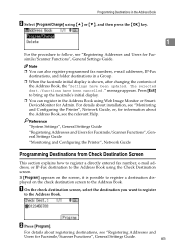Ricoh Aficio MP 2000 Support Question
Find answers below for this question about Ricoh Aficio MP 2000.Need a Ricoh Aficio MP 2000 manual? We have 8 online manuals for this item!
Question posted by bronson23 on August 6th, 2013
Mp 2000le Cannot Register Folder Destination
when adding smb folder destination.. in addressbook some option is missing.. not the same what i see in the manual..
Current Answers
Answer #1: Posted by freginold on August 7th, 2013 3:11 AM
Hi, not sure which manual you are using but you can find several manuals for the MP 2000 series here:
http://www.helpowl.com/manuals/Ricoh/AficioMP2000/103618
If you can't register a folder, verify that:
- The folder is shared, and the user whose username and password you are using has permissions to read and modify that folder.
- The computer's firewall is not preventing file and print sharing.
- If it is a Vista or Windows 7 computer, it is not set for a Public network, and both Network Discovery and File Sharing are enabled.
http://www.helpowl.com/manuals/Ricoh/AficioMP2000/103618
If you can't register a folder, verify that:
- The folder is shared, and the user whose username and password you are using has permissions to read and modify that folder.
- The computer's firewall is not preventing file and print sharing.
- If it is a Vista or Windows 7 computer, it is not set for a Public network, and both Network Discovery and File Sharing are enabled.
Related Ricoh Aficio MP 2000 Manual Pages
Similar Questions
I Have Problem Firmware Mp 5001 Scan Smb On Windowns Sever 2012,i Want New Firm
i have problem firmware mp 5001 scan smb on windowns sever 2012,i want new firmware,thanks all
i have problem firmware mp 5001 scan smb on windowns sever 2012,i want new firmware,thanks all
(Posted by dungqt92 8 years ago)
Missing Option By Registering Smb Folder
The missing option in registering the smb folder on destination list.. first i manually key in the d...
The missing option in registering the smb folder on destination list.. first i manually key in the d...
(Posted by bronson23 10 years ago)
About I Want Use Richo Aficio Mp 2000le
For Fax , Is This Work For It ??
(Posted by horebmui 12 years ago)