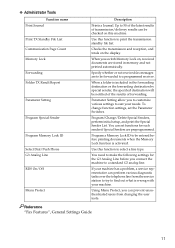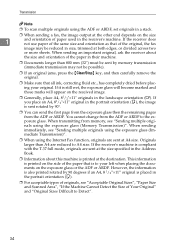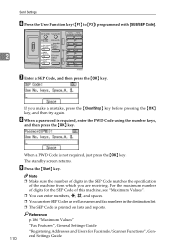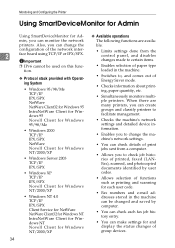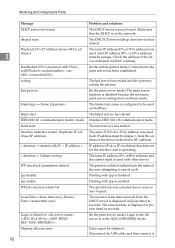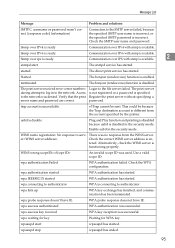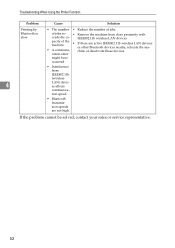Ricoh Aficio MP 1600 Support Question
Find answers below for this question about Ricoh Aficio MP 1600.Need a Ricoh Aficio MP 1600 manual? We have 8 online manuals for this item!
Question posted by kalagachiagp on July 31st, 2014
Print Spooler Service Has Been Stopped(52)
The person who posted this question about this Ricoh product did not include a detailed explanation. Please use the "Request More Information" button to the right if more details would help you to answer this question.
Current Answers
Answer #1: Posted by waelsaidani1 on August 1st, 2014 8:42 PM
Hello refer here for help: http://www.tomshardware.com/forum/65681-63-print-spooler-service-start
Related Ricoh Aficio MP 1600 Manual Pages
Similar Questions
How Do I Print An Error Report On A Ricoh Aficio Mp 1600
(Posted by Zaqua 9 years ago)
How To Enable Duplex Printing With The Ricoh Aficio Mp 1600 Pcl 6 Printer
(Posted by danieKa 10 years ago)
How Do I Print A Fax Report On My Ricoh Aficio Mp 4000?
I need to get a copy of a fax confirmation that I sent 2 days ago. My reports are set to print every...
I need to get a copy of a fax confirmation that I sent 2 days ago. My reports are set to print every...
(Posted by brownsgym1 10 years ago)
How Do I Print In B4 Size Paper Using Aficio Mp 1600e
how do i print in b4 size paper using aficio mp 1600e
how do i print in b4 size paper using aficio mp 1600e
(Posted by Anonymous-73483 11 years ago)