Ricoh Aficio MP 1600 Support Question
Find answers below for this question about Ricoh Aficio MP 1600.Need a Ricoh Aficio MP 1600 manual? We have 8 online manuals for this item!
Question posted by nahnmabc4 on July 27th, 2014
How To Install Ricoh Mp 1600 Scanner On Windows 7
The person who posted this question about this Ricoh product did not include a detailed explanation. Please use the "Request More Information" button to the right if more details would help you to answer this question.
Current Answers
There are currently no answers that have been posted for this question.
Be the first to post an answer! Remember that you can earn up to 1,100 points for every answer you submit. The better the quality of your answer, the better chance it has to be accepted.
Be the first to post an answer! Remember that you can earn up to 1,100 points for every answer you submit. The better the quality of your answer, the better chance it has to be accepted.
Related Ricoh Aficio MP 1600 Manual Pages
Copy Reference - Page 2


..., consult with your safety and benefit, read this manual. (For details, see "Machine Types", About This Machine.) • Type 1: 9016/DSm716/LD316/Aficio MP 1600 • Type 2: 9021d/DSm721d/LD320d/Aficio MP 2000 Certain types might not be available in , certain units may be available in this manual. For your legal advisor.
Do not copy...
Copy Reference - Page 76


Operating Instructions Copy Reference
Type for 9016/DSm716/LD316/Aficio MP 1600 Type for 9021d/DSm721d/LD320d/Aficio MP 2000 EN USA B843-7550
Facsimile Reference - Page 133


... TIFF-F format files cannot be installed.
❒ E-mail with
3
User Parameters (switch 21, bit 7) in minutes. ❒ E-mail can set in Windows Server 2003, reception is selected in... "System Settings". Important
❒ To use Internet Fax functions, the optional printer/scanner unit must be received. Re-...
Facsimile Reference - Page 168
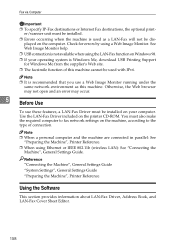
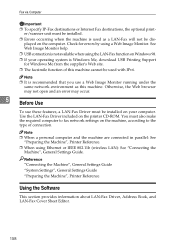
...recommended that you use these features, a LAN-Fax Driver must be installed. ❒ Errors occurring when the machine is Windows Me, download USB Printing Support for errors by using a Web ...Settings Guide.
played on Windows 98. ❒ If your computer. Check for Windows Me from the supplier's Web site. ❒ The facsimile function of connection. er/scanner unit must be used ...
General Settings Guide - Page 2


... manual in a handy place for 9021d/DSm721d/LD320d/Aficio MP 2000 Certain types might result in hazardous radiation exposure.
Certain options might be optional. Notes: The model names of your machine before using the machine. Keep this manual. • Type 1: Type for 9016/DSm716/LD316/Aficio MP 1600 • Type 2: Type for quick reference. For...
Network Guide - Page 105
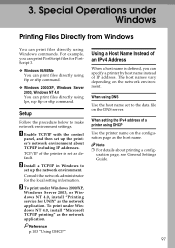
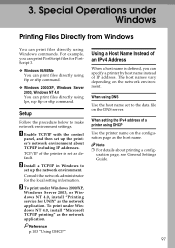
...vary depending on the configuration page as the network application. When using Windows commands. 3.
B Install a TCP/IP in Windows to
set up the network environment. Reference p.103 "Using DHCP"
... is set to make network environment settings.
Special Operations under Windows 2000/XP,
Windows Server 2003, or Windows NT 4.0, install "Printing service for UNIX" as the host name. TCP/...
PostScript Supplement - Page 25
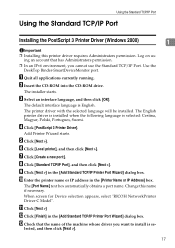
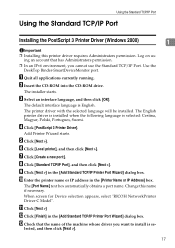
...M Check that has Administrators permission.
❒ In an IPv6 environment, you want to install is se- ing an account that the name of the machine whose driver you cannot ... TCP/IP Port
Installing the PostScript 3 Printer Driver (Windows 2000)
1
Important ❒ Installing this name if necessary. Log on us- When screen for Device selection appears, select "RICOH NetworkPrinter Driver C ...
PostScript Supplement - Page 46
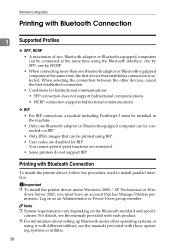
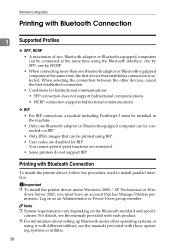
... connection, a module including PostScript 3 must have an account that has Manage Printers permission. Windows Configuration
Printing with Bluetooth Connection
1 Supported Profiles
❖ SPP, HCRP • A maximum... device that establishes connection is selected. For details, see the manuals provided with Bluetooth Connection
To install the printer driver, follow the procedure used to install...
Printer Reference - Page 7


... interference received, including interference that interference will not occur in a particular installation. However, there is connected. • Consult the dealer or an ...Scanner Unit Model Number: 9016/Dsm716/LD316/Aficio MP 1600 9021d/Dsm721d/LD320d/Aficio MP 2000 Responsible party: Ricoh Corporation Address: 5 Dedrick Place, West Caldwell, NJ 07006 Telephone number: 973-882-2000 This device...
Printer Reference - Page 30


... interface language is complete.
❒ Auto Run may not work with certain operating system settings. sional, Windows Server 2003, and Windows NT 4.0, you must have an account that has Manage Printers permission.
tion is English.
24 Installing the Printer Driver for the Selected Port
Using the SmartDeviceMonitor for Client Port
Important ❒ To...
Printer Reference - Page 33


The installer starts. C Select an interface language, and then click [OK]. The default interface language is displayed... You can be changed in [Port].
27 Installing the Printer Driver
Installing the PCL or RPCS Printer Driver (TCP/IP)
Important
❒ To install this printer driver under Windows 2000 / XP Professional, Windows Server 2003, and Windows NT 4.0, you must have an account that ...
Printer Reference - Page 36
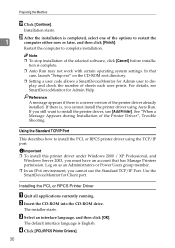
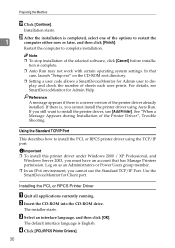
... PCL or RPCS printer driver using Auto Run. B Insert the CD-ROM into the CD-ROM drive.
Important ❒ To install this printer driver under Windows 2000 / XP Professional, and
Windows Server 2003, you still want to complete installation. Installing the PCL or RPCS Printer Driver
A Quit all applications currently running.
Restart the computer to...
Printer Reference - Page 37
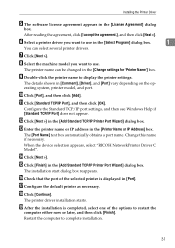
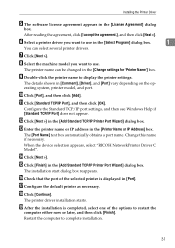
...IP Port], and then click [OK]. When the device selection appears, select "RICOH NetworkPrinter Driver C Model". N Click [Next >].
The printer driver installation starts. G Click [Next >].
The details shown ... see Windows Help if [Standard TCP/IP Port] does not appear.
The installation start dialog box reappears. Q Configure the default printer as necessary. S After the installation is...
Printer Reference - Page 38
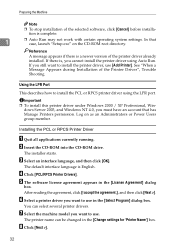
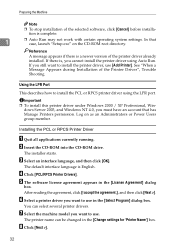
... [Select Program] dialog box.
In that has Manage Printers permission.
You can be changed in the [License Agreement] dialog
box. Important ❒ To install this printer driver under Windows 2000 / XP Professional, Win- Installing the PCL or RPCS Printer Driver
A Quit all applications currently running.
The printer name can select several printer drivers.
Printer Reference - Page 40


... [I accept the agreement.], and then click [Next >]. This section assumes that has Manage Printers permission. Important
❒ To install the printer driver under Windows 2000 / XP Professional, Windows Server 2003, and Windows NT 4.0, you want to install the PCL or RPCS printer driver when using the SmartDeviceMonitor port, Recovery Printing and Parallel Printing cannot be...
Printer Reference - Page 42
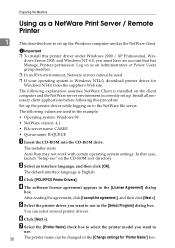
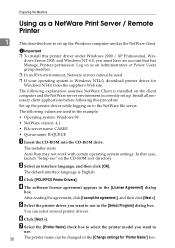
... up .
C Click [PCL/RPCS Printer Drivers].
You can be used as the NetWare client.
Important ❒ To install this procedure. Install all necessary client applications before following explanation assumes NetWare Client is installed on to set up the Windows computer used . ❒ If your operating system is English. F Click [Next >]. dows Server 2003, and...
Printer Reference - Page 50
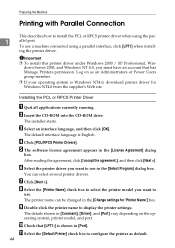
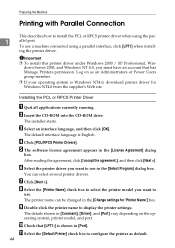
... drivers. I accept the agreement.], and then click [Next >]. Important
❒ To install this printer driver under Windows 2000 / XP Professional, Windows Server 2003, and Windows NT 4.0, you want to install the PCL or RPCS printer driver when using a parallel interface, click [LPT1] when install- B Insert the CD-ROM into the CD-ROM drive. C Select an interface...
Printer Reference - Page 52
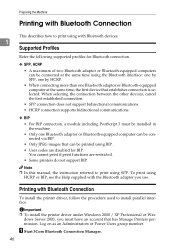
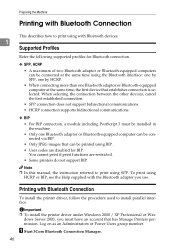
... for Bluetooth connection.
❖ SPP, HCRP • A maximum of two Bluetooth adaptor or Bluetooth-equipped computers can be connected at the same time, the first device that has Manage Printers permission. Important ❒ To install the printer driver under Windows 2000 / XP Professional or Win- To print using SPP.
Troubleshooting - Page 2


... be slightly different from the machine. For details about power source, see "Machine Types", About This Machine.) • Type 1: 9016/DSm716/LD316/Aficio MP 1600 • Type 2: 9021d/DSm721d/LD320d/Aficio MP 2000 Certain types might result in a handy place for direct, indirect, special, incidental, or consequential damages as shown above.
Keep this manual might...
Similar Questions
Ricoh Aficio Mp 1600 Le Multifunctional
please get me driver for ricoh aficio MP 1600 le multifunctional
please get me driver for ricoh aficio MP 1600 le multifunctional
(Posted by sampathkumark74 11 years ago)


