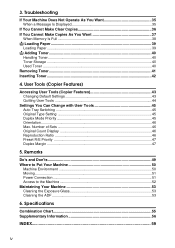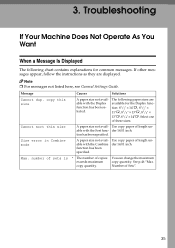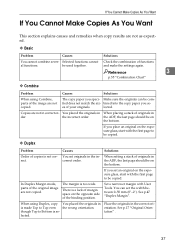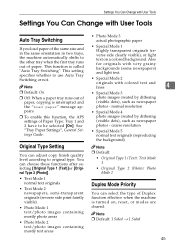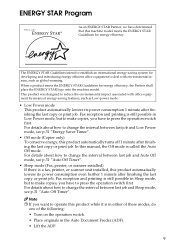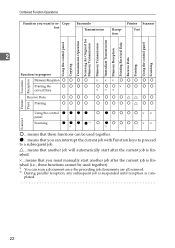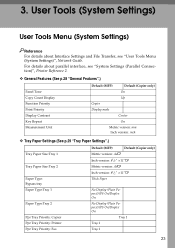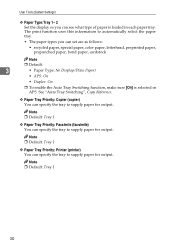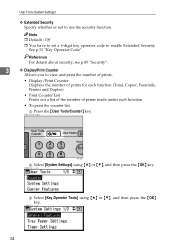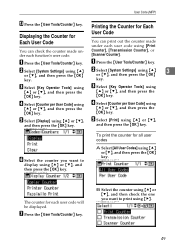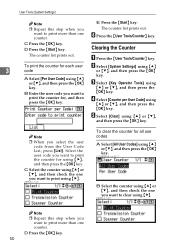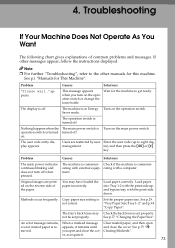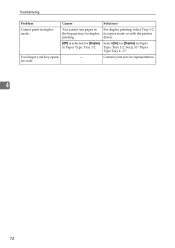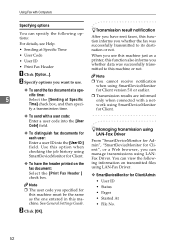Ricoh AFICIO 1515 MF Support Question
Find answers below for this question about Ricoh AFICIO 1515 MF - B/W Laser - All-in-One.Need a Ricoh AFICIO 1515 MF manual? We have 6 online manuals for this item!
Question posted by pwheeler on May 3rd, 2013
How Do We Print Duplex Just When We Want It
how do we print duplex just when we want it
Current Answers
Answer #1: Posted by TommyKervz on May 3rd, 2013 6:29 AM
Greetings - I would suggest that you refer to the instructions on the link below - Please do note that not all Ricoh printers support duplex printing -
http://www.sfcollege.edu/cat/?section=Ricoh/duplex
Hope this helps.
Related Ricoh AFICIO 1515 MF Manual Pages
Similar Questions
Bluetooth Print Avail
Dear Sir/MadamPlease could you inform me if this printer could print via bluetooth, or is there any ...
Dear Sir/MadamPlease could you inform me if this printer could print via bluetooth, or is there any ...
(Posted by info8714 8 years ago)
Ricoh 1515mf - Printing - Os 10.11.3
is there any way to get a RICOH 1515mf to print on a mac running El Capitan (10.11.3) ?
is there any way to get a RICOH 1515mf to print on a mac running El Capitan (10.11.3) ?
(Posted by tradewins 8 years ago)
Ricoh Aficio 1515 Manual How To Copy Double Sided Documents
(Posted by klinJginer 9 years ago)
Out Of Ink Do Not Want To Print Just Want To Make Copys To Email
At my work we have a Ricoh copier and we are out of ink and will not recieve it till tomorrow or mon...
At my work we have a Ricoh copier and we are out of ink and will not recieve it till tomorrow or mon...
(Posted by Jstevens49532 11 years ago)