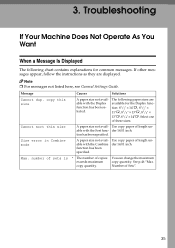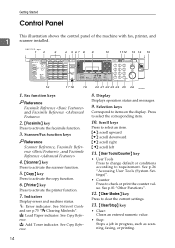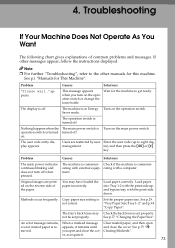Ricoh AFICIO 1515 MF Support Question
Find answers below for this question about Ricoh AFICIO 1515 MF - B/W Laser - All-in-One.Need a Ricoh AFICIO 1515 MF manual? We have 6 online manuals for this item!
Question posted by danielstart on September 10th, 2012
Error: Set Fuse?
I receive an error about setting a fusing unit. What does this mean and how do I correct it?
Current Answers
Answer #1: Posted by freginold on September 10th, 2012 5:28 PM
On an Aficio 1515, the fusing unit is the black unit with the blue plastic guide inside the right side door (the part that gets hot when you make a copy). This unit is normally held in place by several screws, but if someone removed this unit then they likely didn't put it back exactly how it's supposed to go. Check the position of the fuser and make sure it's positioned correctly (it sits on two pegs).
Related Ricoh AFICIO 1515 MF Manual Pages
Similar Questions
How To Get Meter Reads On Ricoh Aficio 1515 Over The Internet
(Posted by bamfCHAR 9 years ago)
How To Set Up Ricoh Aficio 1515 Mf For Scanning
(Posted by akegwyn 9 years ago)
How To Replace Ricoh Aficio Mp 4002 Fusing Unit Replacement
(Posted by Miticyh 10 years ago)
Fusing Unit Error On Ricoh Aficio C4500.
I replaced the Fusing Unit because of sc548 error code message. That message is gone and I am gettin...
I replaced the Fusing Unit because of sc548 error code message. That message is gone and I am gettin...
(Posted by wpluttman 11 years ago)
Can I Scan Doc To External Usb Drive?
I want to scan my document and save in external drive attached via USB port. Can I do it?
I want to scan my document and save in external drive attached via USB port. Can I do it?
(Posted by chaisk115 11 years ago)