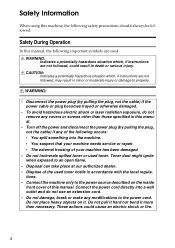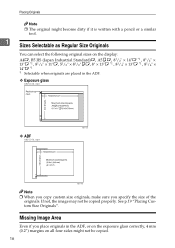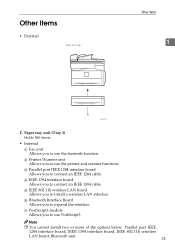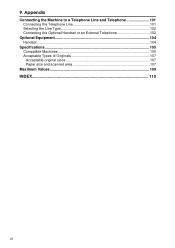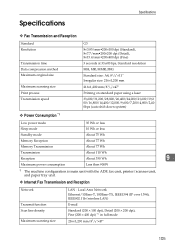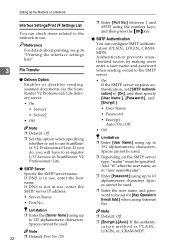Ricoh AFICIO 1515 MF Support Question
Find answers below for this question about Ricoh AFICIO 1515 MF - B/W Laser - All-in-One.Need a Ricoh AFICIO 1515 MF manual? We have 6 online manuals for this item!
Question posted by chaisk115 on October 19th, 2012
Can I Scan Doc To External Usb Drive?
I want to scan my document and save in external drive attached via USB port. Can I do it?
Current Answers
Answer #1: Posted by freginold on October 19th, 2012 3:13 AM
Hi, the Aficio 1515 does not support scanning to a USB device. Newer Ricoh models, however, have this capability.
Related Ricoh AFICIO 1515 MF Manual Pages
Similar Questions
How Can I Scan And Save The File In A Pc Or Laptop With Usb Connector
I want to scan documents and save them in external Hard Drive or PC or Laptop connected by USB with ...
I want to scan documents and save them in external Hard Drive or PC or Laptop connected by USB with ...
(Posted by ssg2416 8 years ago)
How To Set Up Ricoh Aficio 1515 Mf For Scanning
(Posted by akegwyn 9 years ago)
How To Scan With Ricoh Aficio 1515
(Posted by tatogbod 10 years ago)
Is This Printer Works Scanning Throgh Usb Port
is this printer scan via USB port or network port is necessary
is this printer scan via USB port or network port is necessary
(Posted by devindersharma78 10 years ago)
Pdf Program Can't Find My Scanner
I have Ricoh Aficio 1515 all in one. All of a sudden my CutePDF can't find the scanner to start the ...
I have Ricoh Aficio 1515 all in one. All of a sudden my CutePDF can't find the scanner to start the ...
(Posted by marypickard 10 years ago)