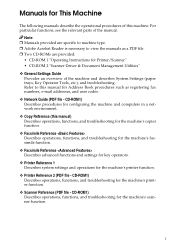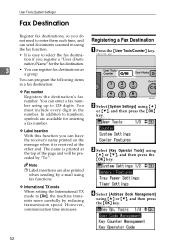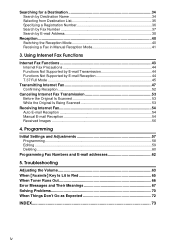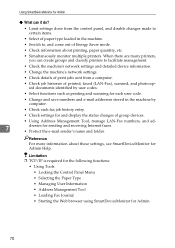Ricoh AFICIO 1515 MF Support Question
Find answers below for this question about Ricoh AFICIO 1515 MF - B/W Laser - All-in-One.Need a Ricoh AFICIO 1515 MF manual? We have 6 online manuals for this item!
Question posted by hcbdasiic on August 7th, 2014
Can You Set Fax Confirmation To On With A Ricoh 1515
The person who posted this question about this Ricoh product did not include a detailed explanation. Please use the "Request More Information" button to the right if more details would help you to answer this question.
Current Answers
Answer #1: Posted by freginold on September 1st, 2014 5:13 AM
To enable the fax confirmation page, you have to change some numbered bit parameters. Go to User Tools/Counter > Facsimile Features > Initial Settings > Parameter Settings. Select Switch 03. From here, you'll have to enable bits 0, 2, and 5. To enable these bits, set them to 1 instead of 0. (Some of them may already be set to 1.) Then, save the changes and exit out.
Related Ricoh AFICIO 1515 MF Manual Pages
Similar Questions
Fax Confirmation Page Printing
How to turn on the printing of a fax confirmation page.
How to turn on the printing of a fax confirmation page.
(Posted by dougkoenig 8 years ago)
Ricoh Aficio 1515mf How Do You Stop Getting Fax Confirmation
(Posted by aribil 9 years ago)
How To Set Fax Confirmation In Aficio Mp C3002
(Posted by rduCCCCC 10 years ago)
How To Set Up Ricoh 1515 Scanning Folder
(Posted by demercu 10 years ago)
Richo 1515mf Printing Fax Confirmation
How do I get my Richo 1515MF to print a fax confirmation?
How do I get my Richo 1515MF to print a fax confirmation?
(Posted by missylhess 12 years ago)