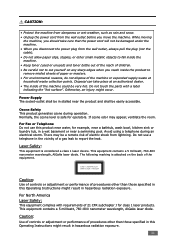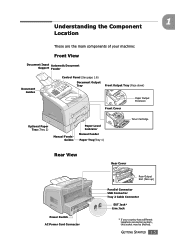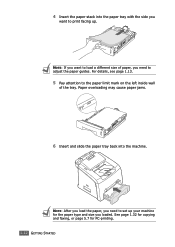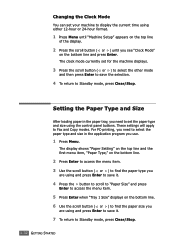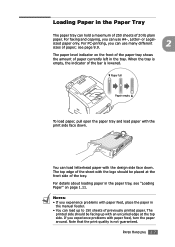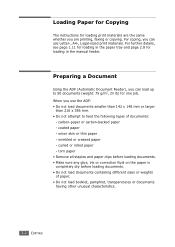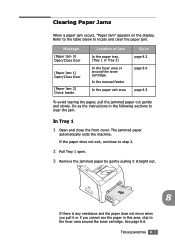Ricoh 2210L Support Question
Find answers below for this question about Ricoh 2210L - FAX B/W Laser.Need a Ricoh 2210L manual? We have 1 online manual for this item!
Question posted by Rinmartin on August 16th, 2012
Paper Tray
It keeps saying paper tray is empty even though it is full. I have tried reducing and increasing amount of paper in tray but it still will not register it. I have also tried a hard reset and resuming function, but still nothing. What else can I try?
Current Answers
Answer #1: Posted by Anonymous-70984 on August 17th, 2012 3:31 AM
There is a sensor that tells the machine whether paper is present in the tray or not. This sensor could have gotten dislodged or broken (from someone slamming the tray too hard) or it could be dirty or defective. Inspect this sensor and clean or reset it, and your tray should work correctly.
Related Ricoh 2210L Manual Pages
Similar Questions
Cost: Sensor - For Paper Tray.
How much would a new sensor for the paper tray cost and can we order it on this website, or should w...
How much would a new sensor for the paper tray cost and can we order it on this website, or should w...
(Posted by sammiewoodsjr 9 years ago)
How To Print A Fax From Memory On A Ricoh 2210l
(Posted by stigsp 9 years ago)
How Do I Change A Programmed Fax Number?
I need to change a programmed one touch fax number, please advise
I need to change a programmed one touch fax number, please advise
(Posted by cabinetpakmn 10 years ago)
Reset Paper Tray
We are getting an error notice on the fax function to reset the paper tray
We are getting an error notice on the fax function to reset the paper tray
(Posted by afuller 11 years ago)
Will Not Receive Faxes
The machine will send a fax , but will not receive one. When I try to send a fax to this machine I ...
The machine will send a fax , but will not receive one. When I try to send a fax to this machine I ...
(Posted by bc7104 12 years ago)