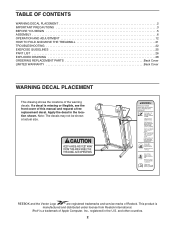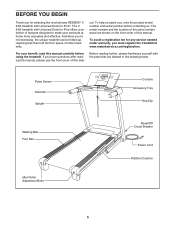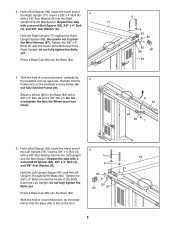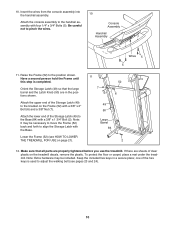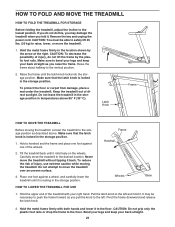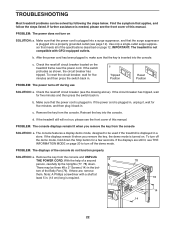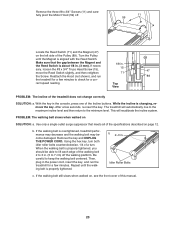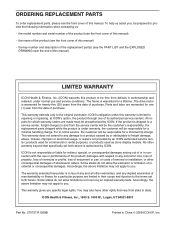Reebok V 6.80 Treadmill Support Question
Find answers below for this question about Reebok V 6.80 Treadmill.Need a Reebok V 6.80 Treadmill manual? We have 2 online manuals for this item!
Question posted by Plumcrazy on June 23rd, 2016
Safety Key
Model RBTL67708.0 I need the safety key part number. If I order an it's not the right one how your return policy?
Current Answers
Answer #1: Posted by Odin on June 24th, 2016 6:25 AM
You seem to be confusing us (an independent help site) with Reebok. See the contact information here: https://www.contacthelp.com/reebok/customer-service.
Hope this is useful. Please don't forget to click the Accept This Answer button if you do accept it. My aim is to provide reliable helpful answers, not just a lot of them. See https://www.helpowl.com/profile/Odin.
Related Reebok V 6.80 Treadmill Manual Pages
Similar Questions
Hi I Need To Buy A Latch Knob For Reebok V 6.80
latch knob for Reebok V 6.80
latch knob for Reebok V 6.80
(Posted by Anonymous-166252 4 years ago)
Reebok V6.80 Treadmill
My Reebok V6.80 When I turn on power and press the speed my Treadmill will run at high speed fora se...
My Reebok V6.80 When I turn on power and press the speed my Treadmill will run at high speed fora se...
(Posted by xuminh 8 years ago)
Treadmill Wont Start
The treadmill was left on. Now the key will not work and treadmill will not turn on
The treadmill was left on. Now the key will not work and treadmill will not turn on
(Posted by cjd0 8 years ago)
Lights Up But When Inserting Key It Does Not Allow Me To Select A Mode It Just C
I have a reebok v4500 and when I turn the power on the panel lights up but when I insert the key it ...
I have a reebok v4500 and when I turn the power on the panel lights up but when I insert the key it ...
(Posted by Rhollobc 8 years ago)