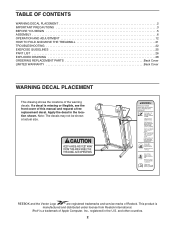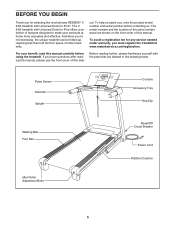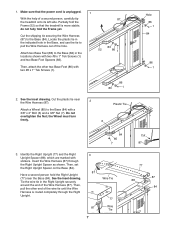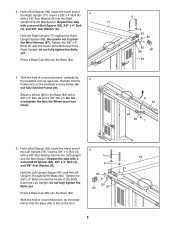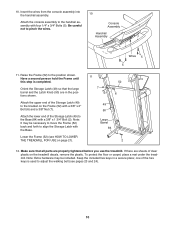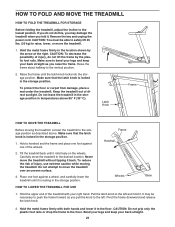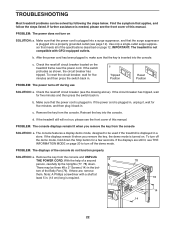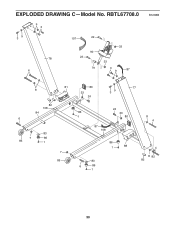Reebok V 6.80 Treadmill Support Question
Find answers below for this question about Reebok V 6.80 Treadmill.Need a Reebok V 6.80 Treadmill manual? We have 2 online manuals for this item!
Question posted by Anonymous-166252 on May 6th, 2020
Hi I Need To Buy A Latch Knob For Reebok V 6.80
Current Answers
Answer #1: Posted by techyagent on May 7th, 2020 3:58 AM
https://www.fitnessrepairparts.com/cart/ViewItem/6040975
Please also check other parts as well:-
https://www.fitnessrepairparts.com/equipment/Select/14838/Reebok-Icon/V-6.80-RBTL677080
Thanks
Techygirl
Answer #2: Posted by Savior91 on May 7th, 2020 4:34 AM
https://www.amazon.com/Treadmill-Doctor-Reebok-Number-RBTL677080/dp/B00FT6EWWM
Thanks
Related Reebok V 6.80 Treadmill Manual Pages
Similar Questions
My Reebok V6.80 When I turn on power and press the speed my Treadmill will run at high speed fora se...
I accidentally unscrewed the knob for the storage latch - the bolt popped into the hole. Is there an...
I need a electric cord for this particular machine . original is damaged i order from amazon which d...