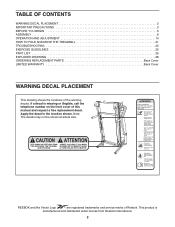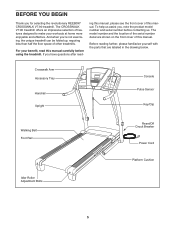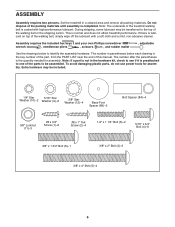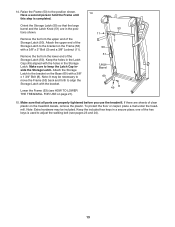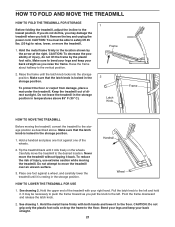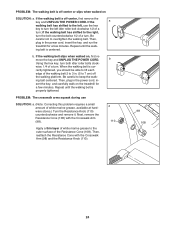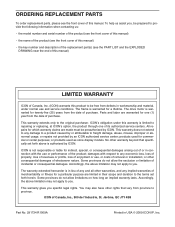Reebok Crosswalk V 7.9 Treadmill Support Question
Find answers below for this question about Reebok Crosswalk V 7.9 Treadmill.Need a Reebok Crosswalk V 7.9 Treadmill manual? We have 2 online manuals for this item!
Question posted by matthewhschwarz on August 14th, 2014
Storage Latch Knob Came Off
Current Answers
Answer #1: Posted by BusterDoogen on August 14th, 2014 7:00 PM
I hope this is helpful to you!
Please respond to my effort to provide you with the best possible solution by using the "Acceptable Solution" and/or the "Helpful" buttons when the answer has proven to be helpful. Please feel free to submit further info for your question, if a solution was not provided. I appreciate the opportunity to serve you
Answer #2: Posted by matthewhschwarz on August 21st, 2014 3:53 PM
Thanks for the other suggestion!
Related Reebok Crosswalk V 7.9 Treadmill Manual Pages
Similar Questions
Is it possible to do a factory reset, or have it recalibrate itself?Thank you
latch knob for Reebok V 6.80
Reebok V7.90 that's been in storage for a couple years will not turn on. Given to me and I know noth...