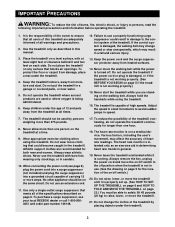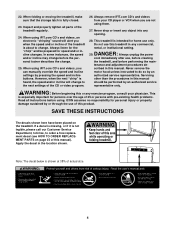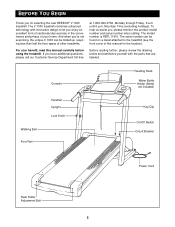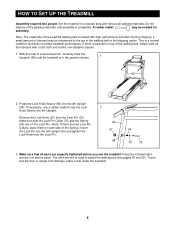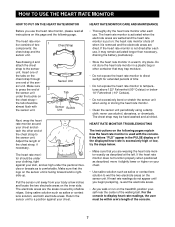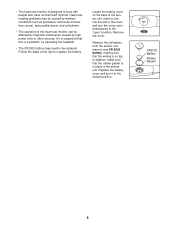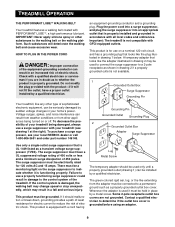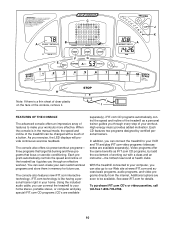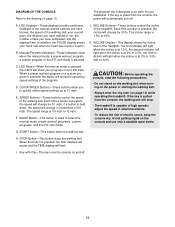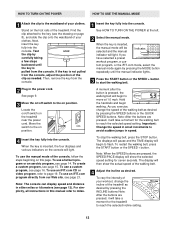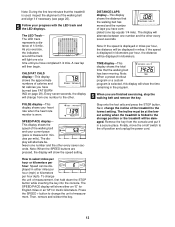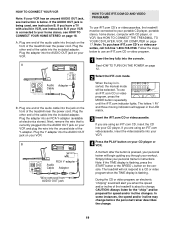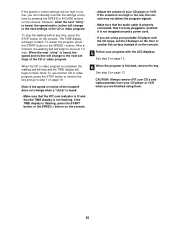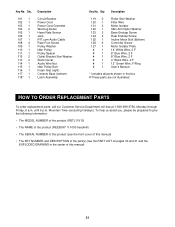Reebok V 1000 Treadmill Support Question
Find answers below for this question about Reebok V 1000 Treadmill.Need a Reebok V 1000 Treadmill manual? We have 1 online manual for this item!
Question posted by cjd0 on January 22nd, 2016
Treadmill Wont Start
The treadmill was left on. Now the key will not work and treadmill will not turn on
Current Answers
Answer #1: Posted by TechSupport101 on January 22nd, 2016 10:02 AM
Hi. See the troubleshooting steps here http://www.livestrong.com/article/406896-why-wont-my-treadmill-start/ for help.
Related Reebok V 1000 Treadmill Manual Pages
Similar Questions
Acd1 Treadmill Want Start
Powers Up And Console Works But Motor Want Run. Checked Motor, It Works. Does It Have A Start Relay?...
Powers Up And Console Works But Motor Want Run. Checked Motor, It Works. Does It Have A Start Relay?...
(Posted by wendyjoe6652 2 years ago)
8amp Tripswitch
My treadmill has started tripping out when under load. Everything works fine with no one on it, up t...
My treadmill has started tripping out when under load. Everything works fine with no one on it, up t...
(Posted by ccharlton1 3 years ago)
Treadmill Won't Run
I turn on my treadmill, everything lights up but it won't go. what can I do?I turned off in back, un...
I turn on my treadmill, everything lights up but it won't go. what can I do?I turned off in back, un...
(Posted by barbbowls 8 years ago)
Treadmill Is Not Working At All
Hi,I went to use my treadmill after being away for a month. When I turned it on the console said 'ch...
Hi,I went to use my treadmill after being away for a month. When I turned it on the console said 'ch...
(Posted by meg5795 8 years ago)
Treadmill Lights Up But Fan And Belt Wont Run
treadmill lights up but fans and belt wont run??
treadmill lights up but fans and belt wont run??
(Posted by misssquito 9 years ago)