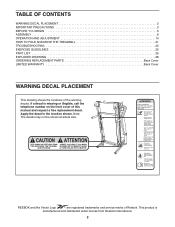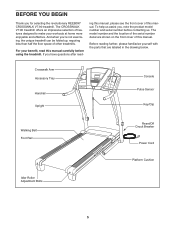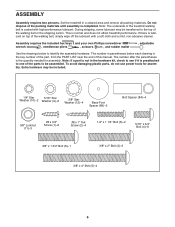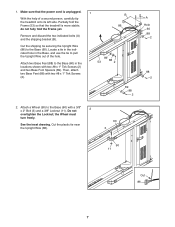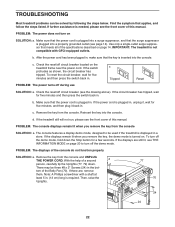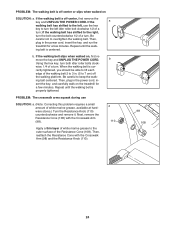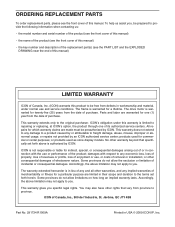Reebok Crosswalk V 7.9 Treadmill Support Question
Find answers below for this question about Reebok Crosswalk V 7.9 Treadmill.Need a Reebok Crosswalk V 7.9 Treadmill manual? We have 2 online manuals for this item!
Question posted by Mwhite98922 on January 29th, 2021
Stopped Working
quits when walking after 1 min step off starts turning again get on works a little while and stops again i way 210 wife walks on it works fine 135lbs
Current Answers
Answer #1: Posted by Odin on January 29th, 2021 1:46 PM
See The power turns off during use at https://www.manualslib.com/manual/585892/Reebok-Crosswalk-V-7-9-Treadmill.html?page=22#manual
Hope this is useful. Please don't forget to click the Accept This Answer button if you do accept it. My aim is to provide reliable helpful answers, not just a lot of them. See https://www.helpowl.com/profile/Odin.
Related Reebok Crosswalk V 7.9 Treadmill Manual Pages
Similar Questions
8amp Tripswitch
My treadmill has started tripping out when under load. Everything works fine with no one on it, up t...
My treadmill has started tripping out when under load. Everything works fine with no one on it, up t...
(Posted by ccharlton1 3 years ago)
Treadmill Reebok Competitor Rt8.0 Stops
Hi there, my treadmill suddenly stopped working. When I start it over, the motor keeps stopping afte...
Hi there, my treadmill suddenly stopped working. When I start it over, the motor keeps stopping afte...
(Posted by jeanauger 8 years ago)
My Crosswalk Belt Is Riding To The Left What Shall I Do To Center It Trhank You.
(Posted by lou638 10 years ago)
How Do I Get My Incline To Work
The inclined has stopped working, is there a code I need to use?
The inclined has stopped working, is there a code I need to use?
(Posted by Nancyjayne123 10 years ago)
Why Has My Reebok Rbx 450 Model # Rbex59021 Stopped Working?
There isn't any resistance in the peddles-the console flashes the number 8-all functions are dead. W...
There isn't any resistance in the peddles-the console flashes the number 8-all functions are dead. W...
(Posted by jamesradomski 10 years ago)