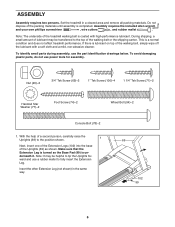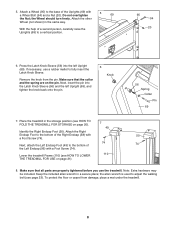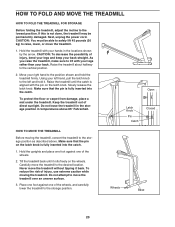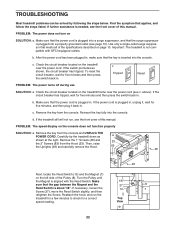Reebok 8400c Treadmill Support Question
Find answers below for this question about Reebok 8400c Treadmill.Need a Reebok 8400c Treadmill manual? We have 1 online manual for this item!
Question posted by misssquito on April 18th, 2015
Is The Reebok 8400c Spacesaver Treadmill Compatible With Gfci Electricl
Current Answers
Answer #1: Posted by BusterDoogen on April 18th, 2015 12:18 PM
The treadmill is not compatible with GFCI-equipped outlets.
I hope this is helpful to you!
Please respond to my effort to provide you with the best possible solution by using the "Acceptable Solution" and/or the "Helpful" buttons when the answer has proven to be helpful. Please feel free to submit further info for your question, if a solution was not provided. I appreciate the opportunity to serve you!
Related Reebok 8400c Treadmill Manual Pages
Similar Questions
My Reebok V6.80 When I turn on power and press the speed my Treadmill will run at high speed fora se...
Hi,I went to use my treadmill after being away for a month. When I turned it on the console said 'ch...
can iget parts for my 8400c treadmill ?
treadmill lights up but fans and belt wont run??