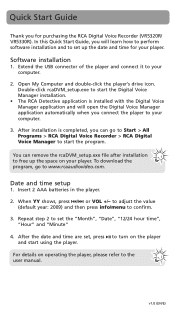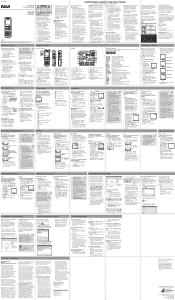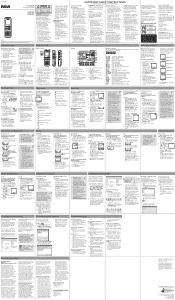RCA VR5330R Support Question
Find answers below for this question about RCA VR5330R.Need a RCA VR5330R manual? We have 6 online manuals for this item!
Question posted by esserfarm on May 29th, 2012
How To Use The Automatic Voice Activated Recording
Current Answers
Answer #1: Posted by janemaydaily on March 25th, 2019 12:17 AM
Both iDealshare VideoGo and Avdshare Audio Converter can helps to convert voc files to wav, mp3, or other audio format.
You may get them here:
iDealshare VideoGo: https://www.idealshare.net/voc-to-mp3-converter.html
Avdshare Audio Converter: https://www.avdshare.com/voc-converter-to-mp3-wmv-wav-m4a-flac-aac
Related RCA VR5330R Manual Pages
RCA Knowledge Base Results
We have determined that the information below may contain an answer to this question. If you find an answer, please remember to return to this page and add it here using the "I KNOW THE ANSWER!" button above. It's that easy to earn points!-
Training the RCA RCRV06GR Universal Remote
...automatically send the TV and Power commands. Your TV turns on RCA RCRV06GR Universal Remote Will the Commander connect to change channels. Favorite Channel Commands To train your remote to tune to turn on , press the Train button. If the two words match, the remote responds: "Press the buttons you recorded... 6-Device Voice Activated Universal Remote Training Tips: When you use . regular... -
Playing Multi-Media Files on my M4202, MC4202 MP3 Player
... Music menu. When the ALBUM is activated, also shows/hides the Option menu. Use + or - Press Play repeatedly to...every box. To sort tracks by -file skipping automatically when you want to copy and drag and drop...recording and press Play/Pause to see the list of the player. to highlight Clear Favorites and press Play/Pause. Use + or - Press + or - Playing Back a Voice... -
Playing Multi-Media Files on my MC4202 MP3 Player
...Menu to Preset. The player names each recording FMRecXXX.wav where XXX is activated, also shows/hides the Option menu. ...contains an FM stations, you can convert the video files automatically while transferring to start listening. Press Next to choose the...PC. Playing FM Radio The Radio uses the earphones as copy the recordings (WAV files) to select Voice Memo. To turn the radio off...
Similar Questions
Please assist me in how to transfer voice recording and get them to playback on the computer or burn...
I recorded a message and plays back too slowly, saying "slow". How do I fix that?
Can you please tell me how to turn this on in voice activation mode?