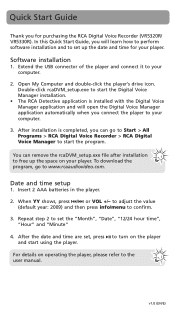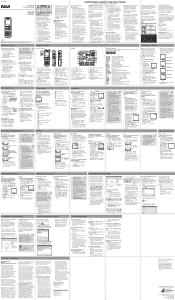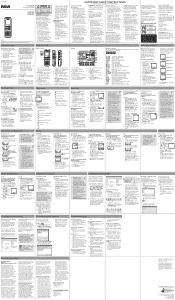RCA VR5330R Support Question
Find answers below for this question about RCA VR5330R.Need a RCA VR5330R manual? We have 6 online manuals for this item!
Current Answers
Answer #1: Posted by waelsaidani1 on February 12th, 2015 9:39 AM
Manual Recording:
- While playback is stopped, select a destination folder (A/B/C/D) (refer to “Basic operations”).
- Press to start recording. (recording time will be displayed once you press the button).
- To pause recording, press once, press again to resume recording.
- To stop recording, press Stop.
AVR (Automatic Voice Recording): This feature allows the player to sense sound and to record only when you are speaking into the microphone. When dictation stops for about three seconds, recording will pause and then start again automatically when you resume dictation.
- While playback is stopped, select a destination folder (A/B/C/D) (refer to “Basic operations”).
- Press and hold info/menu for about 2 seconds and then release the button. The first menu item FOLDER fl ashes on the display.
- Press info/menu repeatedly until AVR fl ashes on the display.
- Press <</>> or VOL +/– to select between AVR ON and AVR OFF.
- Press Stop to exit the player menu.
- Press Rec to enter AVR mode.
- Start dictation. Recording starts automatically.
- During AVR recording, adjust the sensitivity of the microphone by pressing Vol +/–, SEN with sensitivity level will show on display (e.g. increase sensitivity level when recording source is far from the player or the recording environment is quiet).
- Press Stop to end AVR recording.
- Repeat step 2-5 and select AVR OFF for de-selection.
Notes:
- During recording, the recording indicator stays on. When in AVR standby mode or when recording is paused, the recording indicator flashes.
- You can record up to 99 files in one folder, not exceeding 396 files in total. When the maximum limit is reached, FULL will be shown.
- The first syllable or two may be lost when you start recording because this ‘sound’ is used to turn on the AVR feature. It is a good practice to make some ‘sounds’ or say a short word to activate the AVR before you begin actual dictation.
- To view the remaining time and other recording information, press info/menu repeatedly during recording.
Answer #2: Posted by waelsaidani1 on February 12th, 2015 9:40 AM
Manual Recording:
- While playback is stopped, select a destination folder (A/B/C/D) (refer to “Basic operations”).
- Press to start recording. (recording time will be displayed once you press the button).
- To pause recording, press once, press again to resume recording.
- To stop recording, press Stop.
AVR (Automatic Voice Recording): This feature allows the player to sense sound and to record only when you are speaking into the microphone. When dictation stops for about three seconds, recording will pause and then start again automatically when you resume dictation.
- While playback is stopped, select a destination folder (A/B/C/D) (refer to “Basic operations”).
- Press and hold info/menu for about 2 seconds and then release the button. The first menu item FOLDER fl ashes on the display.
- Press info/menu repeatedly until AVR fl ashes on the display.
- Press <</>> or VOL +/– to select between AVR ON and AVR OFF.
- Press Stop to exit the player menu.
- Press Rec to enter AVR mode.
- Start dictation. Recording starts automatically.
- During AVR recording, adjust the sensitivity of the microphone by pressing Vol +/–, SEN with sensitivity level will show on display (e.g. increase sensitivity level when recording source is far from the player or the recording environment is quiet).
- Press Stop to end AVR recording.
- Repeat step 2-5 and select AVR OFF for de-selection.
Notes:
- During recording, the recording indicator stays on. When in AVR standby mode or when recording is paused, the recording indicator flashes.
- You can record up to 99 files in one folder, not exceeding 396 files in total. When the maximum limit is reached, FULL will be shown.
- The first syllable or two may be lost when you start recording because this ‘sound’ is used to turn on the AVR feature. It is a good practice to make some ‘sounds’ or say a short word to activate the AVR before you begin actual dictation.
- To view the remaining time and other recording information, press info/menu repeatedly during recording.
Related RCA VR5330R Manual Pages
RCA Knowledge Base Results
We have determined that the information below may contain an answer to this question. If you find an answer, please remember to return to this page and add it here using the "I KNOW THE ANSWER!" button above. It's that easy to earn points!-
Print
... Home Speakers Home Wired Speakers Home Wireless Speakers Portable Audio and Video Portable Audio Products Boombox CD Players Voice Recorder Portable MP3 Players MP3 Players Two Way Radio Portable Video Products Camcorder Camera Media Recorder Flo TV - Auto Use Only Flo TV - Returning Customer: Click Here to Go to the Ask A Question Page... -
Print
Cannot open the MP3 recorded files on computer Why can't I open the files. www.rcaaudiovideo.com 2230 Home Audio and Video Digital Multi-Media Digital Voice Recorder 06/15/2008 06:02 PM 05/06/2010 09:25 PM Operating Instructions You must use the provided DVM software to To download the software, please go to open my RP5120 players recorded files in the computer? -
Print
How do I get my RP5011, RP5013 digital voice recorder to playback normally? 1682 03/27/2008 12:53 PM 07/19/2010 12:52 PM
Similar Questions
Please assist me in how to transfer voice recording and get them to playback on the computer or burn...
Purchased a voice recorder VR5320R but missing the user manual, batteries, and software. What to do?
I recorded a message and plays back too slowly, saying "slow". How do I fix that?
I do not know how to use the Automatic Voice Activated Recording. Can someone please explain it to m...
Help!!!! I purchase an RCA digital voice recorder (RP5120) a little while back, recorded some import...