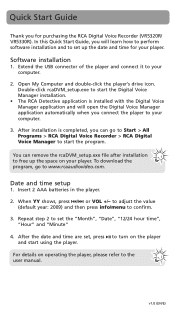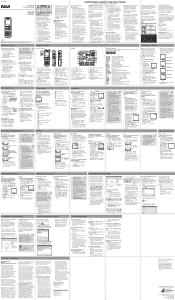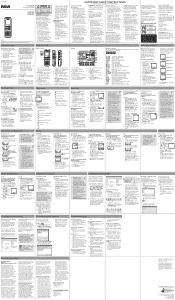RCA VR5330R Support Question
Find answers below for this question about RCA VR5330R.Need a RCA VR5330R manual? We have 6 online manuals for this item!
Question posted by mechester on August 14th, 2012
Adjusting Speed Of Recording
I recorded a message and plays back too slowly, saying "slow". How do I fix that?
Current Answers
Related RCA VR5330R Manual Pages
RCA Knowledge Base Results
We have determined that the information below may contain an answer to this question. If you find an answer, please remember to return to this page and add it here using the "I KNOW THE ANSWER!" button above. It's that easy to earn points!-
Volume adjustments while recording.
...nbsp; However, when recording, the volume control may be adjusted with no effect on the recorded signal. 2435 07/09/2008 10:32 PM 08/23/2009 07:12 PM Adjusting volume while recording Operation of monitor Pressing Record does not start video recording Recording with the RCA VRC5220 Digital Voice Recorder Recording with the RCA VR5220 Digital Voice Recorder Volume adjustments while recording. -
Using the Menus on RCA M4304, MC4304 MP3 Player
..., or individual title. Press Next or Play to enter the Voice Memo menu and choose to either listen to the radio Record and play back voice memos Change the player's settings - Press Next or Play to enter the Settings menu, which lets you : Browse for viewing. It lets you adjust various settings. 7282 02/25/2010 04... -
Operating the RCA RP5022 Digital Voice Recorder
... stops for RCA RP5022 Digital Voice Recorder Troubleshooting the RCA RP5022 Digital Voice Recorder Information on the display. During AVR On recording, adjust the sensitivity of the unwanted part, CUT-S shows on the RCA RP5022 Digital Voice Recorder Operating the RCA RP5035 Recorder Operating the RCA RP5030 Recorder Select the file to start recording because this player for three...
Similar Questions
Vr5330r And Windows 7
Please assist me in how to transfer voice recording and get them to playback on the computer or burn...
Please assist me in how to transfer voice recording and get them to playback on the computer or burn...
(Posted by gemmacalliste 10 years ago)
I Need To Know How To Record And Play Back The Recording. I Need A Manual.
I bought my RCA VR5320R DIGIAL RECORDER at Best buy, and, somehow, lost the fast answer sheet that t...
I bought my RCA VR5320R DIGIAL RECORDER at Best buy, and, somehow, lost the fast answer sheet that t...
(Posted by SAFER 11 years ago)
How Do I Download Information Recorded And Play It On My Computer?
(Posted by Donna76 11 years ago)
How To Use The Automatic Voice Activated Recording
I do not know how to use the Automatic Voice Activated Recording. Can someone please explain it to m...
I do not know how to use the Automatic Voice Activated Recording. Can someone please explain it to m...
(Posted by esserfarm 11 years ago)