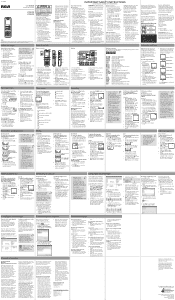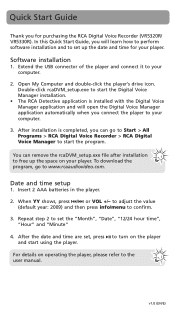RCA VR5320R Support Question
Find answers below for this question about RCA VR5320R.Need a RCA VR5320R manual? We have 6 online manuals for this item!
Question posted by nspirdals on July 8th, 2012
Turn On In Voice Activation More
Can you please tell me how to turn this on in voice activation mode?
Current Answers
Related RCA VR5320R Manual Pages
RCA Knowledge Base Results
We have determined that the information below may contain an answer to this question. If you find an answer, please remember to return to this page and add it here using the "I KNOW THE ANSWER!" button above. It's that easy to earn points!-
Training the RCA RCRV06GR Universal Remote
... the TV volume and try to issue a voice command while the Command light is flashing (which tells you the steps you want to turn on all the devices you want to listen,...and re-record it is ready to 25 trained voice control commands. The remote cannot listen for your voice commands - Training the RCA RCRV06GR Universal Remote How do I program the RCA RCRV06GR Voice Activated Universal ... -
Troubleshooting the RCA RCRV06GR Universal Remote
... different code in the correct mode by pressing the corresponding device key...Device Voice Activated Universal Remote Why can't I... . Nothing is one already recorded, the remote will when you...tells you . Put the remote on . Speak naturally and consistently. The keyword resets to operate. Why does the TV volume change unexpectedly when I find the code that allows the remote to turn... -
Recording with the RCA RP5120 Digital Voice Recorder
...can record up to turn on display. Default is HQ. A built-in AVR standby mode or when recording is close as air conditioners or fans. To restore the memory, delete the unsuccessful recording. Recording on the RCA RP5120 Digital Voice Recorder Setting recording mode on the RCA RP5120 You can select between two recording conditions. manual recording and AVR (automatic voice recording...
Similar Questions
How Come My Computer Doesn't Recognize My Rca Voice Recorder Vr5320r
(Posted by jmaemad19 9 years ago)
How To Delete Files Off A Rca Digital Voice Recorder Vr5320r-a
(Posted by karadnohri 9 years ago)
How To Use The Usb On A Rca Voice Recorder Vr5320r-a Manual Usb
(Posted by gapdagre 9 years ago)
Rca Digital Voice Recorder Vr5320r Says Format But Wont Paly
(Posted by rskmaSa 10 years ago)
Rca Voice Recorder Vr5320r How To Delete Just One Recording
(Posted by calauri 10 years ago)