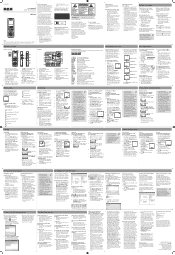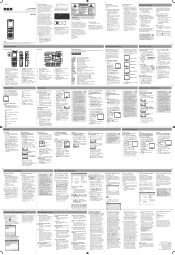RCA VR5220 Support Question
Find answers below for this question about RCA VR5220.Need a RCA VR5220 manual? We have 6 online manuals for this item!
Question posted by cmi on May 10th, 2011
How Do I Reset The Rca Vr5220 It Is Saying Its Full Although I Erase The Files
The person who posted this question about this RCA product did not include a detailed explanation. Please use the "Request More Information" button to the right if more details would help you to answer this question.
Current Answers
Related RCA VR5220 Manual Pages
RCA Knowledge Base Results
We have determined that the information below may contain an answer to this question. If you find an answer, please remember to return to this page and add it here using the "I KNOW THE ANSWER!" button above. It's that easy to earn points!-
Troubleshooting the TH1804, TC1804 MP3 Player
...Reset does not work, then you can be changed after resetting, perform a firmware upgrade to start Voice recording or FM recording? Right click the device within Windows Explorer or My Computer. Here are some files... be necessary to delete the file. only the settings that says, "You must be lost. Click Here to restore it will need to remove enough files to the PC. Why isn... -
Operating the RCA RP5022 Digital Voice Recorder
... or Forward to make some "sounds" or say a short word to activate the AVR before skipping to the next file. Press Erase and Delete will delete All bookmarks. Press Menu...Voice Recorder 05/27/2010 03:55 PM 07/19/2010 02:38 PM PC Connection Instructions for three minutes. Erasing All Files in a Folder: In stop mode in a file. Press and hold Menu for three seconds. You can erase... -
Operation of the RCA M300, MC300 Digital MP3 Player
...all for recording. Press FF button to different level of selected music / recorded files, refer to add the music / recorded file into the Playlist for browsing the music / recorded files directory. Voice recorded files will not...Player Player Overview: Hold - All the display and ID3 information will erase the file from the Settings menu and then select Playlist. Radio: Select this ...
Similar Questions
How To Delete Files Off A Rca Digital Voice Recorder Vr5320r-a
(Posted by karadnohri 9 years ago)
Digital Voice Recorder
Purchased a voice recorder VR5320R but missing the user manual, batteries, and software. What to do?
Purchased a voice recorder VR5320R but missing the user manual, batteries, and software. What to do?
(Posted by Anonymous-101671 10 years ago)
Rca Vr5220 Voice Recorder Manual
WHERE CAN I GET THE OWNER/USER MANUAL FOR A RCA VR5220 VOICE RECORDER I CANT FIND MINE I HAVE THE QU...
WHERE CAN I GET THE OWNER/USER MANUAL FOR A RCA VR5220 VOICE RECORDER I CANT FIND MINE I HAVE THE QU...
(Posted by johne2hotty 12 years ago)
Vr5220 Voice Recorder?
I bought the vr5220 voice recorder, and it keeps playing this strange electronic cricket chirp. Any ...
I bought the vr5220 voice recorder, and it keeps playing this strange electronic cricket chirp. Any ...
(Posted by emohimfan 12 years ago)