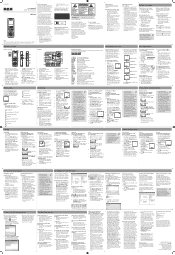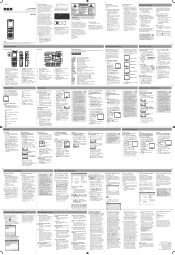RCA VR5220 Support Question
Find answers below for this question about RCA VR5220.Need a RCA VR5220 manual? We have 6 online manuals for this item!
Question posted by gj88feni on October 5th, 2014
How To Erase Files Rca Digital Recorder Vr5220-a
The person who posted this question about this RCA product did not include a detailed explanation. Please use the "Request More Information" button to the right if more details would help you to answer this question.
Current Answers
Related RCA VR5220 Manual Pages
RCA Knowledge Base Results
We have determined that the information below may contain an answer to this question. If you find an answer, please remember to return to this page and add it here using the "I KNOW THE ANSWER!" button above. It's that easy to earn points!-
Find Answers
...VR5220 Digital Voice Recorder Set Up of the RCA RP5016 Digital Voice Recorder Using the Radio on the RCA RS2653 Shelf System Operating the RCA M250, MC250 Digital MP3 Player Operating the RCA M2500, MC2500 Digital MP3 Player Operating the RCA M2501, MC2501 Digital MP3 Player Operating the RCA M2502, MC2502 Digital MP3 Player Using the Controls on the RCA VR5220 Digital Voice Recorder Playing Files... -
Operation of the RCA M300, MC300 Digital MP3 Player
..., refer to select one of your currently playing music / recorded file. All radio recorded files will appear on the display. Repeat mode: Normal, Repeat Track (repeat the current music / recorded file continuously), Repeat All (repeat all over again. Power Save mode (for playback. Voice recorded files will automatically search for radio channels and store them by special... -
Operating the RCA B100512 Digital MP3 Player
... between point A and point B and also cancel the setting. Erase Files: Select this option to resume. Choose which language you are 7 colors to rewind. Choose the file you can choose from the recording mode that you operate the digital player in play MP3 or WMA music files under the play/pause mode and it will return...
Similar Questions
I Have An Rca Digital Recorder Model Vr5320r-a From Which The Files On The Recor
I have an RCA Digital Recorder Model VR5320R-A from which the files on the recorder have been erased...
I have an RCA Digital Recorder Model VR5320R-A from which the files on the recorder have been erased...
(Posted by bobgrinnell5 7 years ago)
How To Erase Rca Digital Voice Recorder Vr5220-a Manual
(Posted by Laurirldunc 9 years ago)
Rca Digital Recorder Vr5220 Won't Connect To Computer Just Says Wait
(Posted by danncar 10 years ago)