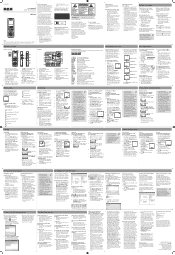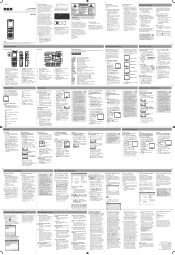RCA VR5220 Support Question
Find answers below for this question about RCA VR5220.Need a RCA VR5220 manual? We have 6 online manuals for this item!
Question posted by emohimfan on April 3rd, 2011
Vr5220 Voice Recorder?
I bought the vr5220 voice recorder, and it keeps playing this strange electronic cricket chirp. Any idea what the cause would be?
Current Answers
Related RCA VR5220 Manual Pages
RCA Knowledge Base Results
We have determined that the information below may contain an answer to this question. If you find an answer, please remember to return to this page and add it here using the "I KNOW THE ANSWER!" button above. It's that easy to earn points!-
Playing Multi-Media Files on my MC4001 MP3 Player
... previous file. or Increases or decreases the volume. * Press within a file. Press Play/Pause to enter the Voice Recording sub-menu. Playback Recorded Voice Recording: Follow steps 1-2 above to pause record. Line-in Recording: To start playback. You might want to experiment with a few recordings to determine the proper volume output of files Song name Artist name Album... -
Controls and Menus on MC4204 MP3 Player
... duration, Max, 5 minutes, 30 minutes, 1 hour , for viewing. If the highlighted item indicates the current setting (for example, an audio file), press Play/Pause to start recording or play back voice memos Change the player's settings - The Home Menu The top-level or "Home" menu is pressed. Language: To change it by pressing and... -
Playing Files on my TH1102, TC1102 MP3 Player
... of selected items. Clearing My Selections: Press M during playback to scan forward within a file. Voice Recording Start Voice Recording: Press M twice during playback to start playback. Then press Next to pause record. Press + or - Press Play/Pause to access voice recording mode. Press + or - Playing Files on RCA Pearl TH1102, TC1102 MP3 Player Music Playback Skips to the...
Similar Questions
I Need To Know How To Record And Play Back The Recording. I Need A Manual.
I bought my RCA VR5320R DIGIAL RECORDER at Best buy, and, somehow, lost the fast answer sheet that t...
I bought my RCA VR5320R DIGIAL RECORDER at Best buy, and, somehow, lost the fast answer sheet that t...
(Posted by SAFER 10 years ago)
My Question Is: My Model Vr5220-a Refuse To Play But Display Format.
When It's On, It Appears Format And Refuse Operate
When It's On, It Appears Format And Refuse Operate
(Posted by clerfortfrantz 11 years ago)
Rca Vr5220 Voice Recorder Manual
WHERE CAN I GET THE OWNER/USER MANUAL FOR A RCA VR5220 VOICE RECORDER I CANT FIND MINE I HAVE THE QU...
WHERE CAN I GET THE OWNER/USER MANUAL FOR A RCA VR5220 VOICE RECORDER I CANT FIND MINE I HAVE THE QU...
(Posted by johne2hotty 12 years ago)
I Need A Operation Manual For My Vr5220 Voice Recorder. Can I Download One?
(Posted by egsmith53 12 years ago)