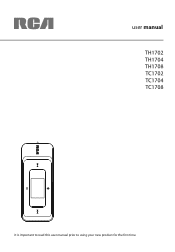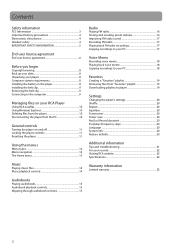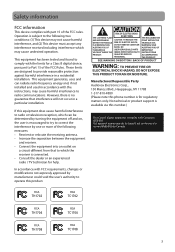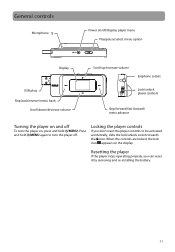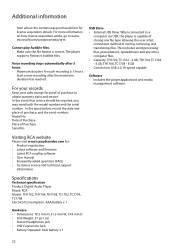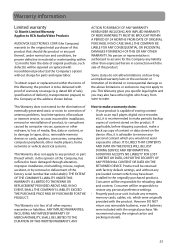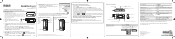RCA TH1702 Support Question
Find answers below for this question about RCA TH1702.Need a RCA TH1702 manual? We have 5 online manuals for this item!
Question posted by ajsqueen85 on June 28th, 2011
Wont Play Music
so when i turn on my mp3 player it says usable memory exceeded please remove a few files but it when i plug it into the computer it wont allow me to do do is there another way or is there a reset button on it?
Current Answers
Answer #1: Posted by kcmjr on June 28th, 2011 4:20 PM
Grab a copy of the user manual here: http://www.helpowl.com/manuals/RCA/TH1702/67756
Thewre items taken from the troubleshooting section:
- Resetting the player
- If the player stops operating properly, you can reset it by removing and re-installing the battery.
- Cannot delete files on the player.
- For any files you have transferred to the player, you may delete them while you have connected the player with your computer. Highlight the unwanted file in the player’s file directory on your computer and press the delete key on your computer to delete the file. Subscribed files are best to be removed through Windows Media Player.
- For deleting files from the player, refer to Option menu from page 14-18 for details.
- The player takes a long time to read files in a
folder.- File reading may take longer if too many files are put in a single folder. Re-organize your files into a number of folders.
Licenses & Certifications: Microsoft, Cisco, VMware, Novell, FCC RF & Amateur Radio licensed.
Related RCA TH1702 Manual Pages
RCA Knowledge Base Results
We have determined that the information below may contain an answer to this question. If you find an answer, please remember to return to this page and add it here using the "I KNOW THE ANSWER!" button above. It's that easy to earn points!-
Troubleshooting the TH1702, TC1702 MP3 Player
....) Why won 't my TH1702 MP3 Player play mode. video or audio for your computer to your player through the Windows Media Player or the application recommended by clicking here Why does my TH1702 Mp3 player keep skipping or popping? Maximum record durations can be transferred to delete the file. Your player turns itself off will erase all tracks? Reset the player by icons? This... -
Playing Files on my TH1802, TC1802 MP3 Player
...or resume recording. Press + or - Select the files you will return to the beginning of the current music file to skip to navigate through the frequency range. to select Play Music. To add the currently playing music file in the Favorites playlist. Added Successfully shows on my RCA TH1802, TC1802 MP3 Player? Press + or - to highlight Voice Memo. To remove all files (the... -
Find Answers
... 245 246 247 248 249 250 251 252 253 254 Touch-Screen Dual Custom Headrest TH1611 AAC firmware upgrade aac downloads TH1702-A reports full th1702 will not recognize toggle AAC upgrade TH6722 TH1702-A 2539 TH1702 , TC1702 MP3 Player Controls nd Menus on ying Files on my te on mp3 player C pl ck for Viewing User M nu l from the RC
Similar Questions
Memory Exceeded, Wont Turn On...
My RCA 1702-a device is not turning on, repeats memory exceeded and shuts off even in USB Port. Tryi...
My RCA 1702-a device is not turning on, repeats memory exceeded and shuts off even in USB Port. Tryi...
(Posted by derricksimpson 9 years ago)
Fc Rca Th1702-a Mp3 Player Wont Come On And It Will Not Reset It
(Posted by andrrajak 9 years ago)
How To Fix My Rca Mp3 Player Th1702-a When It Says Usable Memory Exceeded
(Posted by STARnaro 9 years ago)
Digital Voice Recorder
Purchased a voice recorder VR5320R but missing the user manual, batteries, and software. What to do?
Purchased a voice recorder VR5320R but missing the user manual, batteries, and software. What to do?
(Posted by Anonymous-101671 11 years ago)
My Rca Th1702-a Mp3 Player....
So i pressed the on button and the top says please wait.... with the circle thingy going around PEAR...
So i pressed the on button and the top says please wait.... with the circle thingy going around PEAR...
(Posted by myabriseno 12 years ago)