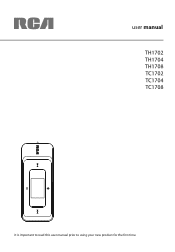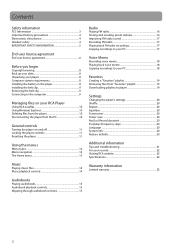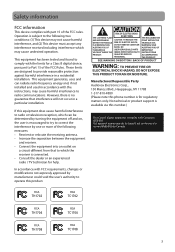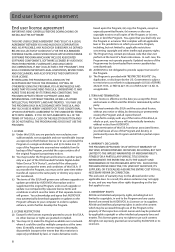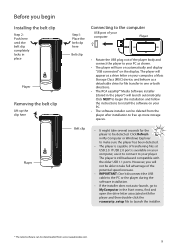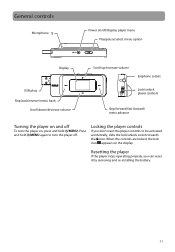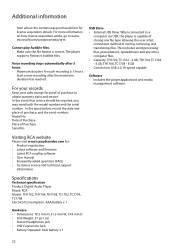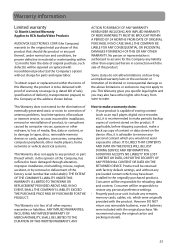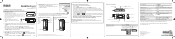RCA TH1702 Support Question
Find answers below for this question about RCA TH1702.Need a RCA TH1702 manual? We have 5 online manuals for this item!
Question posted by andrrajak on July 18th, 2014
Fc Rca Th1702-a Mp3 Player Wont Come On And It Will Not Reset It
The person who posted this question about this RCA product did not include a detailed explanation. Please use the "Request More Information" button to the right if more details would help you to answer this question.
Current Answers
Related RCA TH1702 Manual Pages
RCA Knowledge Base Results
We have determined that the information below may contain an answer to this question. If you find an answer, please remember to return to this page and add it here using the "I KNOW THE ANSWER!" button above. It's that easy to earn points!-
Troubleshooting the MC4004 MP3 Player
...'s Manual 7444 03/22/2010 02:16 PM 03/23/2010 01:53 PM Troubleshooting the MC4002 MP3 Player Troubleshooting the MC4208 MP3 Player Troubleshooting the MC4001 MP3 Player Troubleshooting the MC4204 MP3 Player Troubleshooting the MC4202 MP3 Player Reset the player by pressing the Reset button on the back of items that it will not be put in the "Media" folder... -
Troubleshooting the MC4001 MP3 Player
... service? Song information may be depleted. All picture files need to re-record the audio track. Troubleshooting the RCA Opal MC4001 MP3 Player Why does my MP3 Player repeat the same track or all files on my MP3 Player? Reset the player by pressing the Reset button on the player. But it may not match your computer. Be sure to... -
Troubleshooting the MC4002 MP3 Player
...MP3 Player? If the Reset does not work directly with a player that this , please go to the RCA Support Page to play is turned on my MP3 Player...MP3 Player Troubleshooting the MC4001 MP3 Player Troubleshooting the MC4208 MP3 Player Troubleshooting the MC4204 MP3 Player Troubleshooting the MC4202 MP3 Player To reformat: Connect the device to your PC when you record. Why won 't my MP3 Player...
Similar Questions
Mp3 Player
my mp3 player will not come on. Says usable memory exceeded... Please remove a few files then shuts ...
my mp3 player will not come on. Says usable memory exceeded... Please remove a few files then shuts ...
(Posted by denaroberts90 6 years ago)
How To Reset This Mp3 Player
it want stay on so i can reset it for my computer need help asap
it want stay on so i can reset it for my computer need help asap
(Posted by stevenhoward1089 11 years ago)
How To Charge A Rca Mp3 Player
I have an RCA MP3 TH1702-A Player and have lost the instructions when I moved. I need to find out ho...
I have an RCA MP3 TH1702-A Player and have lost the instructions when I moved. I need to find out ho...
(Posted by Anonymous-85315 11 years ago)