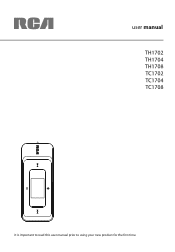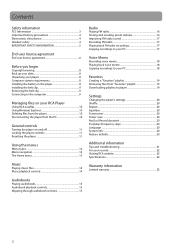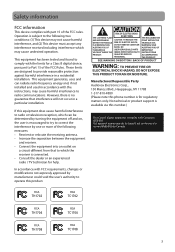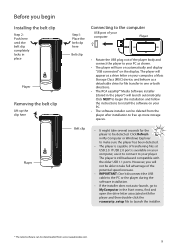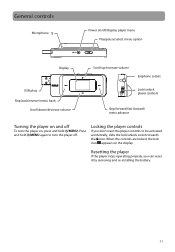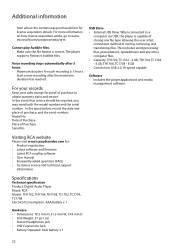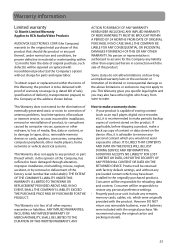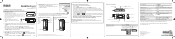RCA TH1702 Support Question
Find answers below for this question about RCA TH1702.Need a RCA TH1702 manual? We have 5 online manuals for this item!
Question posted by stevenhoward1089 on March 1st, 2013
How To Reset This Mp3 Player
it want stay on so i can reset it for my computer need help asap
Current Answers
Related RCA TH1702 Manual Pages
RCA Knowledge Base Results
We have determined that the information below may contain an answer to this question. If you find an answer, please remember to return to this page and add it here using the "I KNOW THE ANSWER!" button above. It's that easy to earn points!-
Print
...Registration NEED MORE HELP?- ... go to the Support Account Creation Page so you need additional information, support, warranty service or want to inquire about out of warranty repair please follow ... and Video Portable Audio Products Boombox CD Players Voice Recorder Portable MP3 Players MP3 Players Two Way Radio Portable Video Products Camcorder Camera Media Recorder Flo TV - first out manner and... -
RCA Audio Products Repair Centers and Warranty Info
... Radios Clock Radios, AM/FM or CD Radios and mp3 Radios Digital Voice Recorders, Tape Recorders, Media Players, and mp3 Players w/ Voice Recorder RIR200 RIR205 RC05, RC10, RC40, RC46, RC59i, RC65i..., TH1032, TH1100, TH1101, TH1102, TH1401, TH1500, TH1501, TH1502, TH1601, TH1602, TH1604, TH1611, TH1702, TH1704, TH1708, TH1801, TH1802, TH1804, TH2002, TH2004, VR5220, VR5230, VRC5220, VRC5230, X2400, ... -
Support Account or Account Login
...with PS2 Mobile Video Cassette Players Mobile DVD Players - NEED MORE HELP?- Audiovox values your product. Tube TV Flat Panel LCD Plasma TV Under Cabinet TV Home Video Products Digital Picture Frame Home DVD Players Video Cassette Player Home Power Products Surge Protectors Portable Audio Products Boombox CD Players Voice Recorder Portable MP3 Players MP3 Players Two Way Radio Portable Video...
Similar Questions
Mp3 Player
my mp3 player will not come on. Says usable memory exceeded... Please remove a few files then shuts ...
my mp3 player will not come on. Says usable memory exceeded... Please remove a few files then shuts ...
(Posted by denaroberts90 7 years ago)
Fc Rca Th1702-a Mp3 Player Wont Come On And It Will Not Reset It
(Posted by andrrajak 9 years ago)
Digital Voice Recorder
Purchased a voice recorder VR5320R but missing the user manual, batteries, and software. What to do?
Purchased a voice recorder VR5320R but missing the user manual, batteries, and software. What to do?
(Posted by Anonymous-101671 11 years ago)
How To Charge A Rca Mp3 Player
I have an RCA MP3 TH1702-A Player and have lost the instructions when I moved. I need to find out ho...
I have an RCA MP3 TH1702-A Player and have lost the instructions when I moved. I need to find out ho...
(Posted by Anonymous-85315 11 years ago)
My Rca Th1702-a Mp3 Player....
So i pressed the on button and the top says please wait.... with the circle thingy going around PEAR...
So i pressed the on button and the top says please wait.... with the circle thingy going around PEAR...
(Posted by myabriseno 12 years ago)