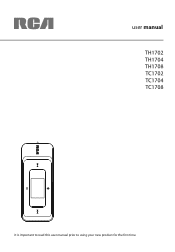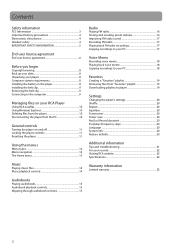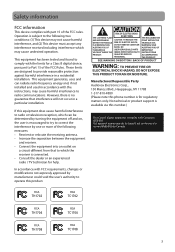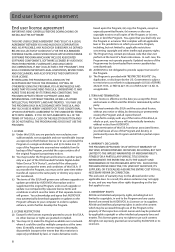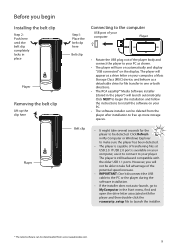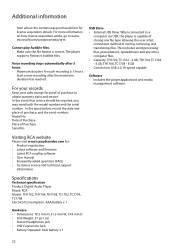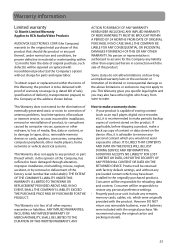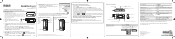RCA TH1702 Support Question
Find answers below for this question about RCA TH1702.Need a RCA TH1702 manual? We have 5 online manuals for this item!
Question posted by myabriseno on January 30th, 2012
My Rca Th1702-a Mp3 Player....
So i pressed the on button and the top says please wait.... with the circle thingy going around PEARL, then stopped. Why is it doing this and how do i fixed this. Please help!!!:/
Current Answers
Related RCA TH1702 Manual Pages
RCA Knowledge Base Results
We have determined that the information below may contain an answer to this question. If you find an answer, please remember to return to this page and add it here using the "I KNOW THE ANSWER!" button above. It's that easy to earn points!-
RCA Audio Products Repair Centers and Warranty Info
...Internet Radios Clock Radios, AM/FM or CD Radios and mp3 Radios Digital Voice Recorders, Tape Recorders, Media Players, and mp3 Players w/ Voice Recorder RIR200 RIR205 RC05, RC10, RC40, RC46, RC59i, RC65i,...TH1032, TH1100, TH1101, TH1102, TH1401, TH1500, TH1501, TH1502, TH1601, TH1602, TH1604, TH1611, TH1702, TH1704, TH1708, TH1801, TH1802, TH1804, TH2002, TH2004, VR5220, VR5230, VRC5220, VRC5230, ... -
Playing Files on my TH1102, TC1102 MP3 Player
Voice Recording Start Voice Recording: Press M twice during playback to access the Home menu, highlight My Selections by pressing + or - . to enter the My Selections. Then press Next to highlight Voice Recording. Highlight Clear MySel by -section is selected, press within a file. Playing Files on RCA Pearl TH1102, TC1102 MP3 Player Music Playback Skips to the previous file*, ... -
Troubleshooting the TH1702, TC1702 MP3 Player
... click the device within Windows Explorer or My Computer. Please press the menu button once. Subscribed files are encoded in a single folder. Press the Play/Pause button to your TH1702, TC1702 MP3 Player can be conflicting devices. Why is the audio distorted when my TH1702 MP3 Player is reached. Try recording with a docking station, please temporarily remove the laptop from the...
Similar Questions
Mp3 Player
my mp3 player will not come on. Says usable memory exceeded... Please remove a few files then shuts ...
my mp3 player will not come on. Says usable memory exceeded... Please remove a few files then shuts ...
(Posted by denaroberts90 6 years ago)
Fc Rca Th1702-a Mp3 Player Wont Come On And It Will Not Reset It
(Posted by andrrajak 9 years ago)
How To Charge A Rca Mp3 Player
I have an RCA MP3 TH1702-A Player and have lost the instructions when I moved. I need to find out ho...
I have an RCA MP3 TH1702-A Player and have lost the instructions when I moved. I need to find out ho...
(Posted by Anonymous-85315 11 years ago)