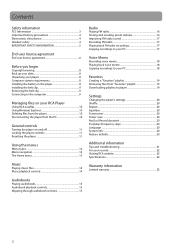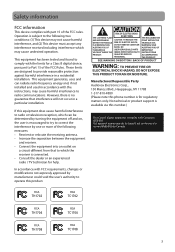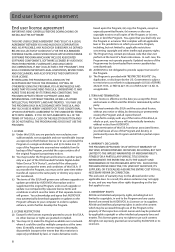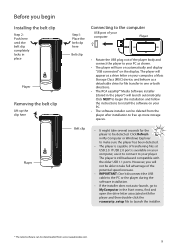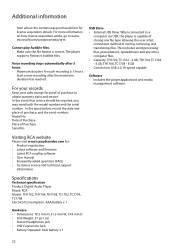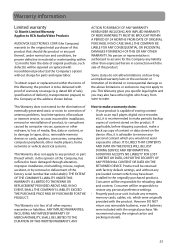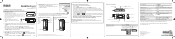RCA TH1702 Support Question
Find answers below for this question about RCA TH1702.Need a RCA TH1702 manual? We have 5 online manuals for this item!
Question posted by crMar on May 23rd, 2014
How To Remove File From Rca Pearl Th1702 Mp3 Player
The person who posted this question about this RCA product did not include a detailed explanation. Please use the "Request More Information" button to the right if more details would help you to answer this question.
Current Answers
Related RCA TH1702 Manual Pages
RCA Knowledge Base Results
We have determined that the information below may contain an answer to this question. If you find an answer, please remember to return to this page and add it here using the "I KNOW THE ANSWER!" button above. It's that easy to earn points!-
Troubleshooting the TH1100 MP3 Player
... purchased from Yahoo! There is my TH1100 taking a long time to read the files in your Music Service Provider for TH1100 mp3 player Information on RCA Pearl TH1100 MP3 Player Connect and Transfer Files on TH1100 MP3 Player Controls and Menus on TH1100 MP3 Player RCA Pearl TH1100 MP3 Player compatibility with your PC again to obtain an update to date. But it . What... -
Connect and Transfer Files on TH1100 MP3 Player
... CD drive icon, and double click Install to your computer. The player will not be transferred to copy the audio files. If not, you will appear. Please refer to my computer and then transfer files? Music Jukebox. How do I connect the RCA Pearl TH1100 MP3 Player to the Yahoo! Insert a micro SD card into CD drive... -
Troubleshooting the S2501 MP3 Player
... S2501 MP3 Player Connect and Manage Files on your computer to 10 hours of the mp3 or wma. Highlight the unwanted file in ...could cause this technology, the player is required before using an extension USB cable, remove the extension cable and directly ...'t I reformatted it may need to re-record the audio track. Avoid placing the player near the player. Why can 't I turn my S2501...
Similar Questions
Mp3 Player
my mp3 player will not come on. Says usable memory exceeded... Please remove a few files then shuts ...
my mp3 player will not come on. Says usable memory exceeded... Please remove a few files then shuts ...
(Posted by denaroberts90 6 years ago)
How Do I Convert Voc File To A Mp3
My VR5320R Digital voice recorder puts out a VOC file and I can't listen to it on my MS Windows comp...
My VR5320R Digital voice recorder puts out a VOC file and I can't listen to it on my MS Windows comp...
(Posted by lawrencecarson 8 years ago)
How To Charge A Rca Mp3 Player
I have an RCA MP3 TH1702-A Player and have lost the instructions when I moved. I need to find out ho...
I have an RCA MP3 TH1702-A Player and have lost the instructions when I moved. I need to find out ho...
(Posted by Anonymous-85315 11 years ago)
I Need A Cap For My Rca Th1100 Pearl Series Mp3 Player
where can I buy one?
where can I buy one?
(Posted by stevepereira404 12 years ago)